
Are you looking for premium managed WordPress hosting or web application hosting you can trust to grow your business? After hosting one of my WordPress sites on Kinsta for over a year, I'm ready to offer you an in-depth Kinsta review and share my experience.
I will tell you why I decided to stay with Kinsta, the pros and cons, their pricing plans, and how they stack up to other leading managed WordPress hosting providers.
Kinsta is the current managed WordPress hosting provider for one of my WooCommerce stores.
Before we dive into the 12+ top features that set Kinsta apart, let's first introduce you to the company.
Kinsta Review: About the Company

Kinsta is a managed WordPress hosting platform that provides high-speed, secure, scalable, and reliable hosting services to businesses of all sizes.
They manage the server for you so you can focus on growing your business.
The company was founded in 2013 and is based in California, USA. Over 120,000 businesses use Kinsta to host WordPress websites, online stores, web apps, and databases.
Their clients include small businesses, agencies, online shops, and large companies like Tripadvisor, Flippa, and Drift.
They use Google Cloud Platform (GCP) with the highest-end CPU C2 VMs on Google Cloud's Premium Tier network, which gives them unparalleled speed and reliability.
Kinsta provides 3 primary services:
Enjoy fast loading speeds with advanced server-level caching, daily backups, and the latest security measures to keep your data safe.
Kinsta hosting platform offers a truly premium experience with performance and peace of mind you won't find in most other hosting providers.
However, they are not the cheapest option, and we will cover a few limitations in this article.
Kinsta Review: 12 Reasons Why Kinsta Stands Out
Kinsta is one of the leading web hosting providers, and it's no surprise why. Kinsta offers impressive features and benefits, making it ideal for any WordPress user or application developer.
If you're looking for the most reliable premium hosting option around, Kinsta is my top choice. Here's why:
1 – The Best of Google Cloud Platform

Google Cloud Compute-Optimized C2 VMs
Kinsta uses Google Cloud's compute-optimized C2 virtual machines (VMs) to host your WordPress sites and web applications.
When you're searching for optimal performance, compute-optimized C2 VMs are your best bet. Indeed, they support real-time application performance with the highest consistent performance per core available on Google Cloud.
Kinsta is great because even on the cheapest plan, you can access those premium machines that would cost you an arm and a leg if you used them directly from Google Cloud.
Containers
Kinsta offers a secure and robust web solution using containers that provide additional protection. Indeed, containers isolate each customer from others, granting exclusive access to server resources you don't share with anyone else; this ensures consistently high-performance levels for your website, better reliability, and scalability.
Google Cloud Premium Tier Network
On top of the C2 VMs, you can access Google Cloud Platform's premium tier network.

Indeed, with hundreds of Points of Presence distributed across the globe, Google boasts a private optics fiber network that is unparalleled. This ensures that your data reaches its destination as quickly and securely as possible, with very low latency compared to only using the public Internet infrastructure.
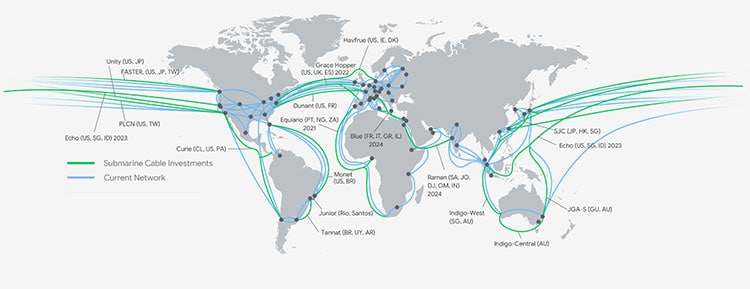
36+ Google Cloud Data Centers
With Kinsta, you can host your WordPress website in one of over 36 data center locations worldwide and be as close to your target audience as possible! They help you choose the best data center in this article.

2 – Kinsta's CDN using Cloudflare Enterprise
Kinsta's CDN (Content Delivery Network) powered by Cloudflare Enterprise ensures that your web content is replicated and available in 275+ points of presence to deliver a faster website for visitors no matter where they are located.
Kinsta's CDN supports HTTP/3 and has 275+ PoPs (point of presence) to serve your content faster.

Cloudflare Enterprise not only accelerates your site speed, but it also shields your website from malicious DDoS attacks and bad bots. You also get free SSL certificates with wildcard support and edge caching.
What is Edge Caching?
Kinsta's Edge Caching is free with all plans, allowing you to store your WordPress website cache in any of Cloudflare's global network of 275+ data centers. This speeds up your site by delivering cached responses directly from the location closest to each visitor, meaning they can experience lightning-fast page loading times no matter where they are in the world!
3 – Kinsta Hosting Stack
Kinsta has a world-class tech stack configured to ensure fast loading times and the highest levels of reliability.
Their tech stack consists of the following:
- Linux C2 VMs: Compute-optimized, the best from Google Cloud.
- LXD containers: To keep your sites isolated. You get dedicated server resources you don't share with other people.
- Server-side caching: No extra caching plugin is necessary as Kinsta provides software and server-level caching: Bytecode, Object, Page, and CDN cache. Read more about Kinsta caching solutions.
- Cloudflare Enterprise: Kinsta CDN uses Cloudflare with premium DNS for speed optimization.
- PHP: They keep up to date with the newest versions of PHP for maximum performance and safety.
- MariaDB
- Nginx & Redis: premium add-ons.

4 – Ease of Use
Kinsta created MyKinsta, a custom and easy-to-use hosting dashboard to help you manage your WordPress website with an optimal user experience.

MyKinsta provides quick and easy access to the features you need, whether for setting up new websites, managing backups, or scaling your web hosting environment.
The interface is clean with a beautiful design and way easier to navigate than cPanel or Plesk.
You can also access Kinsta's powerful analytics and performance monitoring tool (Kinsta APM) and their expert WordPress support engineers.
MyKinsta lets you configure the following:
- Services: WordPress sites, Applications, or Databases.
- Analytics: Monitor your resource utilization, like bandwidth, visits, and CDN usage.
- DNS Management: add your domain and DNS records so Kinsta can manage it using AWS nameservers. However, I like setting up my DNS records directly on my Cloudflare account.
- Manage Users: manage your team members who can access your Kinsta account.
- Log Viewer: to see your error and access logs via MyKinsta. You can also access them via SFTP.
- Tools: Site cache, WordPress debugging, New Relic monitoring, password protection, geolocation, ionCube loader, PHP engine, and more!
I can only cover some features from MyKinsta in this review as there are many.
Try the MyKinsta dashboard and see if you like it. They offer a 30-day money-back guarantee to test the Kinsta dashboard risk-free.
5 – 24/7 Expert Support
Not only does Kinsta offer a top-notch tech stack, but the second main benefit you get is its fantastic expert support service.
Their skilled engineers provide 24/7 live chat support throughout the entire year – no matter what day it is!
Their support team is incredibly responsive and knowledgeable, going above and beyond to assist me with any issue I have.
Investing in Kinsa's superior support ensures you can focus on your business. At the same time, they take care of any technical problem you may have with the server for complete peace of mind.
6 – Scalability
You can quickly scale up or down in 1 click by upgrading or downgrading your Kinsta pricing plan. That's super convenient as you can have temporary traffic peaks on your site and need to scale. Typically, e-commerce stores experience this the most when doing social media campaigns.
Kinsta is also working on a feature called “Auto-scaling,” which allows you to upgrade your plan automatically when traffic spikes and downgrade it once the peak is over. This feature is a real time-saver and helps you save money as you don't pay for resources you don't need.
7 – Automatic Daily Backups
They do an automatic backup daily and store it for at least 14 days, depending on your plan. You can restore your backup in 1 click from your MyKinsta dashboard.
A backup gives you a website snapshot:
- Nginx Configuration
- Redirects
- Environment Files
- Database
From MyKinsta, choose between these environment backups:

- Daily: automatic backup every 24h.
- Hourly: every hour or 6h for an additional fee.
- Manual: Kinsta lets you also do up to 5 manual backups you can store for up to 14 days. Taking a manual backup is blazing fast!
- System generated: Kinsta creates a secure system backup before specific actions. Depending on the backup type, they store it for 2h, up to 14 days.
- Downloadable: Generate a downloadable archive file that encompasses your entire website. You have the option to create a downloadable backup on a weekly basis.
You should set up automatic external backups for complete peace of mind.
Therefore, I use their optional “Automatic External Backups” add-on as it allows you to back up your database and files to Amazon S3 or Google Cloud Storage weekly or monthly. I recommend choosing a geographical location different from your live site for extra protection.
On top of that, Kinsta lets you do your own automatic external backups, not relying on their services. I use UpdraftPlus Premium, and Kinsta allows me to do 1 full monthly backup and incremental automatic backups.
You can use UpdraftPlus to send your backups to various cloud providers and even get your files on your computer, for example, via Dropbox.
8 – Application Monitoring Tool
Kinsta APM is a custom-built performance monitoring tool that can easily detect the source of any lag in your website. It efficiently tracks and evaluates slow transactions, database queries, WordPress plugins, hooks, and external requests.
With Kinsta APM, you can quickly identify problems before they start to affect your WordPress website's speed!
On top of that, you can activate New Relic from your MyKinsta dashboard. New Relic is a PHP monitoring tool you can use to find out how well your website is working. It collects data about the performance of your website.
Kinsta also watches your site for you; they check it every 2 minutes. If something needs help, their engineers will immediately start looking into it.
Uptime Monitoring
Through their service level agreement (SLA), Kinsta guarantees a 99.9% uptime.
9 – Security
Kinsta also provides a range of security features, such as server-side firewalls with DDoS protection, malware scanning, and a secure login system via 2FA.
Firewalls
Kinsta leverages two enterprise-level firewalls—one from Google Cloud and the other from Cloudflare—to provide maximum security to their clients.
Cloudflare DDoS protection
Kinsta also provides DDoS protection from Cloudflare, one of the leading security providers in the world. I use Cloudflare to secure all my sites, and you should do too!
Cloudflare's 192 Tbps network blocks an overwhelming 136 billion malicious threats daily, including world-record-breaking DDoS attacks.
Cloudflare SSL for SaaS
Cloudflare SSL certificates allow for secure encryption of data transmissions between your web application and customers. It also enhances security by verifying the identity of your service and protecting it from malicious attacks.
Cloudflare SSL certificates improve load time by 40% compared to standard Let's Encrypt certificates. Kinsta offers a free SSL certificate for all customers, allowing you to secure your website easily.
Two-factor authentication
They also offer two-factor authentication (2FA) to connect securely to your MyKinsta dashboard, which adds an extra layer of protection for your account.
Hack-free guarantee
With Kinsta, you won't let your business go up in smoke due to a malicious hack. Indeed, Kinsta malware security pledge is one of the most impressive aspects of their services.
If your website gets infected by malware, Kinsta will remove it for free!
This free service includes security scans, a hacking recovery service, and malware removal to protect your site from malicious attacks.
10 – Staging Environment
Kinsta's staging site environment is a great way to try out changes before pushing them live. It allows you to create a copy of your live site, make changes and test them in a safe environment.
11 – WordPress Site Cloning
Kinsta also offers easy cloning in a few clicks so you can duplicate your site to use it as a template for another project to save time. You can learn more about the Kinsta cloning feature here.
12 – Free Premium Migrations
Kinsta offers free migrations from any host with their hosting plans. This is a great benefit as you don't need to hire someone else or worry about migrating yourself! Let Kinsta engineers do the hard work for you.
Kinsta Performance: My Personal Experience
Kinsta is one of the most popular managed WordPress hosting options in 2025. I have been using Kinsta since early 2022, and I plan to stay for many years to come.
When it comes to performance, Kinsta truly excels. I migrated a Shopify store to WooCommerce, and I wanted to keep the same level of reliability and scalability.
As Shopify uses Google Cloud, my Kinsta account lets me get access to Google's premium VMs and infrastructure on top of Kinsta's expert-level technical support.
Here is my experience with Kinsta's performance:
- Ease of Use: I enjoy using the MyKinsta dashboard; it's clean and easy to use. It's day and night compared to cPanel and Plesk.
- Reliability: I track my uptime with UptimeRobot. It gives me 99.866% uptime, and the store had no downtime in the last 30 days.
- Speed: My store loads fast, regardless of the time of day or amount of traffic. Kinsta consistently delivers a fast-loading experience for my customers. UptimeRobot says my heavy site home page loads on average in 407.898 ms (24h average).
- Scalability: With Shopify, I could get any traffic I want on my store. With Kinsta, I can replicate this benefit by scaling up or down in 1 click.
- Support: I contacted their support staff several times and always got expert support. It's good to know you're not alone if you have a technical issue so that you can focus on marketing and sales instead.
Kinsta Pricing

Managed WordPress Hosting
Kinsta offers plans starting at $35 per month and works on a usage-based system depending on your monthly visits and the number of WordPress websites you want to host.
Choose yearly billing as soon as you can to get 2 months free.

Here are Kinsta's managed WordPress hosting packages:
- Starter ($35/month): 25,000 visits/month, 1 site, 2 PHP workers, 10GB storage, 100GB CDN.
- Pro ($70/month): 50,000 visits/month, 2 sites, 2 PHP workers, 20GB storage, 200GB CDN.
- Business (1, 2, 3, 4): From $115 to $450/month. The Business 1 plan is the most popular at $115/month, with 100,000 visits/month, 5 sites, 4 PHP workers, 30GB storage, and 400GB CDN.
- Enterprise plans: From $675. You get 1000,000+ visits/month, 60+ sites, and 8+ PHP workers.
Check Kinsta WordPress Hosting Pricing
They also have single-site plans and agency plans, and they can do custom plans for you.
Read our dedicated guide about Kinsta's pricing plans to learn more!
Applications
You can host your applications for as little as $7/month on the Hobby plan. They have many pricing plans depending on the resources you need, so I invite you to check their dedicated pricing page for application hosting.
- Hobby: for hobby projects and development environment.
- Standard: it starts at $20/month for a VM with 1GB RAM and 0.5 CPU.
- Memory Optimized: starts at $35/month for a 2GB RAM and 0.5 CPU VM.
- CPU Optimized: starts at $36/month for a VM with 1GB RAM and 1 CPU.
Databases
You can host your databases using one of their database packs. It's a service dedicated only to databases.
Choose one of their database packs, starting at $18/month.
Don't worry; if you want to host a WordPress site, you should use their Managed WordPress hosting service instead, which includes your site and database, so you don't have to pay extra for a dedicated database hosting service.
Kinsta Pros and Cons

Kinsta Pros
- Highest-end CPU-optimized Google C2 VMs
- Premium-Tier Network: Google private optic fiber network speeds up your site. Your data travels as much as possible through Google's blazing-fast global network infrastructure instead of the public Internet for optimal site speed.
- Cloudflare Enterprise CDN: With Edge Caching, keep your cached files close to your customers for fast load times anywhere in the world. Cloudflare secures your traffic to keep hackers away from your site.
- Excellent performance: Kinsta uses the best machines and infrastructure from GCP and Cloudflare. On top of that, you get server-level caching and an optimized tech stack. Your site will be fast and secure!
- Ease of use: you can easily manage your site with the custom MyKinsta dashboard.
- 24/7 expert support: if you have any issues, Kinsta has a team of engineers available 24/7/365 to help you in 5 languages.
- Reliability: By using the cloud to host your WordPress websites and applications, you can expect around 99.9% uptime.
- Scalability: Kinsta uses Google Cloud Platform (GCP) high-end VMs using Kubernetes to manage your containerized applications so you can scale up and down in 1 click depending on your traffic.
- Automated daily backups: It's very convenient, so you can restore your site if something goes wrong.
- High security: With Cloudflare Enterprise, you can get the utmost security with DDoS protection and SSL certificates. Plus, you get 2 firewalls: Cloudflare WAF to mitigate bad traffic and GCP firewall. You can also use the Wordfence plugin at Kinsta.
- Malware removal service: Your website got hacked? No problem! Kinsta has a dedicated team of security experts ready to clean your site for free.
- Free staging environments: Create a staging environment for your site so you can test it safely before pushing changes in your production environment.
- Performance monitoring: Leverage Kinsta APM, a performance monitoring tool designed to pinpoint any performance issues your website may face. They also monitor your site every 2 minutes, and their engineers investigate immediately if needed.
- Self-healing technology: Kinsta performs automatic MySQL database optimizations and self-healing PHP to auto restart it if it goes down. Learn more about their self-healing technology.
- Free migration: Let Kinsta's expert engineers take the burden off your shoulders and safely migrate your WordPress website from any web hosting provider.
- Documentation: Kinsta provides comprehensive and up-to-date tutorials, docs, and guides.
Sign up for Kinsta here to create an account and then claim your free migration from your MyKinsta dashboard.
Kinsta Cons
- Expensive pricing model:
Their pricing is usage-based, depending on the number of visits your site gets. Instead, I prefer to pay for server resources. Also, you must pay for premium add-ons if you want to use Redis or Nginx. However, I like that all of Kinsta's plans come with Google's highest-end CPU C2 VMs. You can choose the most affordable Starter plan and still experience the same superior performance as all their pricier plans!
- Restrictions:
Kinsta WordPress hosting doesn't give you root access like other managed hosting platforms.
Also, Kinsta has a list of resource-heavy plugins that they restrict or ban on their platform to maintain performance, security, and reliability levels and manage costs. It's mainly linked to caching plugins as they perform server-level caching and backups.
Fortunately, they allow WP Rocket for features outside of caching and UpdraftPlus for external backups. I had to buy the premium version of UpdraftPlus for incremental backups allowed by Kinsta. I can do a full backup once a month with UpdraftPlus.
However, it's for extra safety and not necessary as Kinsta offers:
- Automatic daily or weekly backups on the MyKinsta dashboard.
- Manual backups you can take from MyKinsta.
- Automated external backup on Google Cloud or AWS for a small monthly fee.
- PHP workers:
PHP workers allow your WordPress website's code to run efficiently. More of these workers allow multiple requests to be processed simultaneously, which is ideal for websites with much traffic. If you're running an e-commerce site with significant numbers, go for the first Business plan since it gives at least 4 PHP Workers. The lower-tier plans only give you 2 PHPs workers; I would have liked to see more.
Kinsta Services
Kinsta offers 3 main services:
1 – Managed WordPress Hosting

Kinsta has been a managed WordPress hosting company for many years before also offering application and database hosting in 2022.
Its WordPress web hosting platform is the primary service. It allows you to host your WordPress sites on Google Cloud, giving you access to the highest performance, scalability, and security levels.
Kinsta WordPress web hosting also supports staging sites and backups to ensure your data is secure and recoverable.
They also offer many features, such as page caching, automatic updates, and more, to help improve your site's performance.
2 – Application Hosting

Kinsta takes the hassle out of development, allowing developers to focus exclusively on their work by managing tasks like container setup, server and operating system management, backups, SSL certificates, and custom domains.
This Platform-as-a-Service (PaaS) development platform accelerates the application delivery process. It features tools that facilitate fast and effortless deployment from GitHub and other code repositories, ensuring seamless performance in a highly efficient, scalable environment.
They support these languages or frameworks:
- Node.js
- PHP
- Django
- Rails
- Java
- Scala
- Go
3 – Database Hosting

Kinsta's database hosting solution makes setting up a database easier than ever. With just a few clicks, you can set up your database and connect it with either an external or a Kinsta-hosted service.
They support these databases:
- PostgreSQL
- MariaDB
- MySQL
- Redis
Managed WordPress Hosting Providers
Let's look at how Kinsta stacks up against other hosting companies.
Kinsta vs. Cloudways
I've been using both Kinsta hosting and Cloudways for a few years, so I'd like to share my experience with you. Both managed WordPress hosting providers have pros and cons. You should not consider that one host is better than the other; they are just different.
I will soon write an exhaustive Kinsta vs. Cloudways guide, but here are a few aspects to consider with these two leading hosting companies:
Pros of Kinsta vs. Cloudways: Kinsta Wins
- Premium tech stack: Access Google Cloud Platform compute-optimized C2 machines on the Google Premium Tier network. I don't consider GCP and AWS on Cloudways, as you only get 2GB bandwidth with your plan (on AWS, it's a pay-as-you-go pricing model).
- Containers: you don't share resources with other users on Kinsta, so your website doesn't get its performance impacted by others.
- Ease of use: Kinsta has a clean, easy-to-use dashboard, and you can delegate technical configuration to their support team. They take you by the hand! Cloudways also has a polished dashboard, but you have more technical config to do. While Kinsta is very business-friendly, I find Cloudways excellent for businesses run by tech-savvy people who only need a little technical support.
- Scale up or down quickly: Upgrade or downgrade your pricing plan in 1 click, depending on your traffic. With Cloudways, you can only downgrade your DigitalOcean server if you clone your VPS, which is less convenient.
- Technical support: Kinsta offers top-notch premium expert support from their engineers for all plans, even on the Starter plan. Cloudways standard support is not premium by definition. Indeed, if you want better support, you must buy a support add-on. It makes sense, as you also pay a premium price for Kinsta, as engineers are expensive.
Cons of Kinsta vs. Cloudways: Cloudways Wins
- Pricing: Cloudways is cheaper than Kinsta overall. I prefer Cloudways' pricing model, where you pay for server resources and use them as you want. Usually, I wouldn't say I like paying for monthly visits as this pricing model can be expensive. However, it's a common pricing strategy for premium managed hosting providers. On Cloudways, the risk is getting high CPU usage and database connection issues when you want to save some dollars and take the cheapest VPS.
- Restrictions: Cloudways gives you more flexibility. You pay for your VPS server, and you can install any WordPress websites and plugins on it as soon as your server can take the load. Kinsta is different because they have a unique way of organizing the technology. They only let you use specific plugins and configurations to keep things running smoothly. Hence, it stays secure, and it works well.
Kinsta's pricing model is more in line with WP Engine. They offer premium hosting services with top-notch support but usually at a higher price than Cloudways.
Kinsta Review FAQ

What is Kinsta?
Kinsta is a premium managed WordPress hosting provider offering application and database hosting. They use Google Cloud Platform with the highest-end C2 VMs and Cloudflare Enterprise to provide high-performance websites. With Kinsta, your site is fast, secure, and always online. Focus on your business and delegate the technical aspects to their outstanding support team.
Why should I use managed WordPress hosting?
If you're starting out, there is no need for a managed WordPress host like Kinsta – cheaper hosting like Bluehost shared hosting is enough. However, imagine that your WordPress website traffic has been steadily increasing. You want expert support and to use the cloud without managing your server. In that case, using managed WordPress hosting might be a good idea!
Does Kinsta offer free migrations?
Yes, Kinsta offers free migrations for all plans, even the Starter plan. The process is simple and secure, and you can be sure they'll take care of everything for you. If you have any trouble, their support team is always there to help!
Does Kinsta offer backups?
Yes, all Kinsta plans include daily automatic WordPress backups, and you can also create manual backups whenever you want. You can also set up automatic offsite backups to Google Cloud or AWS. You can always restore your website to its previous state if something goes wrong!
Does Kinsta have a money-back guarantee?
Yes, Kinsta offers a 30-day money-back guarantee if you're unsatisfied with the service. This gives you enough time to test the platform.
Does Kinsta offer email hosting?
No, and I recommend hosting your emails separately from your web host. Use Google Workspace instead, for example. That way, if you have an issue with hosting companies, you keep access to your emails.
Does Kinsta offer domain registration?
No. For the same reason as with professional emails, it's better to keep your domain name and hosting separately. That way, if your web host removes your account, you can still access your domain (and offsite backups too, hopefully!).
Kinsta Reviews on Trustpilot
Regarding Kinsta reviews, one of the first places to look is Trustpilot. Kinsta has an average Trustpilot score of over four stars out of five (4.2/5 – Great) from more than 500 customer reviews on this platform.







Clearly, my experience with Kinsta is not a unique one. The majority of users have had positive experiences as well!
How to claim your free migration
Your website should not go down when you move it to Kinsta WordPress hosting. Their support engineers will help you check your migrated website before you make it live.
You can easily claim your free migration to Kinsta in a few clicks:
- Sign up for Kinsta here to create an account.
- Request your free migration from your MyKinsta dashboard. Log in to your dashboard, go to “WordPress Sites,” then click on the “Add site” button and choose “Request migration” in the dropdown menu.
Kinsta accepts WordPress site migrations from another host or a backup file. Learn more about Kinsta's free migration service in their guide.
Conclusion
Kinsta provides unmatched performance, security, scalability, and reliability for businesses.
From their hosting using the best of Google Cloud to their Cloudflare Enterprise integration, they set a new benchmark for managed WordPress hosting.
And that's not even mentioning their excellent 24/7/365 expert-level support.
That said, the Kinsta hosting platform is costly. Still, if your application is business-critical and you value peace of mind, then it could make sense to pay the premium pricing. With Kinsta hosting plans, you can focus on running your business and let them take care of the server issues that can arise.
If you're looking for an exceptional managed WordPress hosting experience with superior performance and 24/7 customer support, Kinsta is the right choice for you!
Overall, I'm delighted with Kinsta. I highly recommend it to anyone looking for a reliable, secure, high-performance, managed WordPress hosting provider with unparalleled support.
Using Kinsta for your development projects is also convenient with their new Application and Database hosting services.
Try Kinsta risk-free today and enjoy their 30-day money-back guarantee.
What's your experience with Kinsta so far? I would love to hear your thoughts in the comments below.
