
Welcome to this advanced guide that will allow you to compare Shopify and WooCommerce to help you understand which e-commerce platform is right for you.
I also offer a free video course, Shopify or WooCommerce? The Ultimate Course. More than 1000 students worldwide have taken the course so far!
I have been using these two e-commerce platforms successfully for several years, and I would like to share my experience with you so that you can choose the right platform for you.
By the end of this advanced guide, you will have understood the pros and cons of Shopify and WooCommerce, their particularities, and why you should choose one platform over the other for your e-commerce business.
Try out Shopify for free and also WooCommerce to see what works best for you and fully understand the concepts covered in this advanced guide.
This guide is very comprehensive, so I have also created videos for those who don't have time to read. You can also go directly to the points that are important to you via the table of contents below.
Let's get started!
This advanced guide is derived from our popular video course – Shopify or WooCommerce? The Ultimate Course – taken by more than 1000 students worldwide.
Table of Contents
Shopify vs Woocommerce
- Shopify Admin Panel – Video
- Introduction
- About Shopify
- About WooCommerce
- Shopify: Pros & Cons
- WooCommerce: Pros & Cons
- WooCommerce Admin Panel – Video
- Problems with Shopify
- Problems with WooCommerce
- Shopify in a nutshell
- When to choose Shopify
- When to choose WooCommerce
- Recommendations
All Key Aspects – WooCommerce vs Shopify
I cover each important aspect of Shopify vs WooCommerce in a separate section of this advanced guide. You will find detailed explanations there that will allow you to fully understand the differences between these two e-commerce platforms.
- Ownership
- Simplicity
- Reliability
- Features
- Speed
- Scalability
- Payments
- Integrations
- Security
- Maintenance
- Backups
- Support
- Cost
- Other Aspects
Shopify Admin Panel – Video
If you don't have time to read our advanced e-commerce guide, we created a short video to show you the Shopify admin panel. We also cover WooCommerce with a video later in this guide.
Become an E-commerce Entrepreneur Today. Click here to start your Shopify Free Trial.
Introduction
I created this guide to help you choose between Shopify and WooCommerce.
I want to give you the most objective opinion possible so you can make your own informed decision. Indeed, choosing the right platform is an important decision as you will be using it for the long term. It's worth mentioning that both e-commerce platforms are powerful; you won't go wrong using either one.
However, they work in very different ways and you must understand these differences. So what are the different aspects that we are going to compare? We will first talk about the ownership of your data to know how much you can control your business. Then I want to explore how easy it is to create a beautiful, functional store with each platform.
I will cover the different important aspects of your future store, from its technical performance to the business needs you have and how much it will cost you.
I can't wait to show you these different aspects. Let's dive straight into it!
About Shopify & WooCommerce
Shopify

Shopify Inc is a publicly-traded Canadian multinational e-commerce company selling its proprietary e-commerce platform also called Shopify.
They host more than 1 million businesses in about 175 countries, and it appears that millions of online stores run on Shopify. E-commerce entrepreneurs sell for billions of US dollars every year using Shopify, from small dropshipping stores to big e-commerce businesses.
When Tobias Lütke and Scott Lake created their own online store in 2004 to sell snowboarding gear, they had no idea they would end up creating Shopify, the world's biggest e-commerce platform.
Shopify now has thousands of employees, and it's a major multinational company headquartered in Ottawa, Canada. As you see, we are talking about big business when it comes to Shopify.
The Shopify e-commerce platform is easy to use, it's powerful and reliable with lots of templates to customize the design of your store and they have great customer support available 24/7. With Shopify, you are paying a monthly premium for the most user-friendly robust platform.

WooCommerce

Unlike Shopify, WooCommerce is an open-source e-commerce plugin for WordPress. Small to large-size e-commerce entrepreneurs use it. WooCommerce is a free plugin and it is managed by Automattic, an American company.
Moreover, WooCommerce is one of the leading e-commerce platforms and it is used by millions of e-commerce sites worldwide. WooCommerce even enjoys a bigger market share than Shopify in terms of active stores running on the platform.
The magic of Woocommerce is that it can turn any WordPress site into a powerful online store. As it's a free plugin it attracts a lot of cost-conscious entrepreneurs but you still have to pay for hosting, domain name, professional emails, and some premium plugins (fortunately, no monthly fees for plugins).
WooCommerce vs Shopify
We are going to assess Shopify versus WooCommerce in various categories such as pricing, ease of use, sales features, scalability, speed, customer support, and more.
We use these two platforms ourselves on a daily basis and we are happy to share our experience with you.
After reviewing both Shopify and WooCommerce to let you decide for yourself, we will tell you which of these platforms should best suit your specific business needs.
Shopify: Pros and Cons
| Shopify Pros | Shopify Cons |
|---|---|
| Simplicity – Very user-friendly interface – Handles hosting & security for you – Create beautiful stores very fast – No IT skills are required ✔ Super beginner-friendly | No ownership They can shut down your store at any time if they don't want to do business with you anymore. |
| Scalability – Unlimited bandwidth, handles traffic peaks. – Simple, by default, no IT skills required. ✔ Bring the world to your store! | Cost – Monthly subscription: store + apps $$ – You pay a new subscription for each new store you launch $$ |
| 24/7 Support – Via live chat, emails, and phone. – Excellent for business emergencies. ✔ You are in good hands | Higher transaction fees If you don't use Shopify Payments, their own payment solution. |
| Hub – Multichannel integration Connect your store to other sales channels: Facebook, Instagram, Pinterest, Amazon,… ✔ Sell everywhere you want | |
| Reliability You can be confident that your store works, and it won't crash or get hacked. |
Stop procrastinating, set up your Shopify store today! Click here for your 14-day free trial.
WooCommerce: Pros and Cons
| WooCommerce Pros | WooCommerce Cons |
|---|---|
| Ownership – You own your store at 100% – Nobody can shut you down. – You can do full store backups, you own the data. ✔ You are the boss | Technical complexity – Not beginner-friendly, IT skills required. – Takes days and weeks to have your store ready. |
| Low Cost – WooCommerce, WordPress: FREE. – Plugins: free or reasonably priced. (For premium plugins: one-time payment, sometimes annual renewal to keep support + updates, if you cancel you keep access to your plugins) – Possibility of diluting the cost of hosting on several stores. ✔ Excellent value for money | Lack of reliability – Constant updates (plugins, WordPress, WooCommerce) – Incompatibilities between some plugins. – Your store can crash at any time if you enable automatic updates. – You must monitor your store and make regular full backups. |
| Customization Endless customizations (plugins, themes, source code). If you can dream it, you can do it. ✔ Do whatever you want | Limited support Much harder to get urgent support compared to Shopify. |
| Speed optimization – Very fast store but technical skills required (cloud, caching, CDN, code optimizations,…) – Very slow store otherwise. | |
| Scalability – Cloud hosting platform for traffic peaks. – Attention, can be technical. | |
| SEO – Search Engine Optimization – WooCommerce comes on top of WordPress which is very SEO-friendly (blog articles for SEO) | |
| Cloning Want to start a new store? Keep your settings, and clone your store in 1 click! Many web hosts provide this service. |
WooCommerce Admin Panel – Video
Here is a quick overview of WooCommerce, the admin panel, and what your store can look like with WooCommerce.
All Key Aspects – WooCommerce vs Shopify

- Ownership
- Simplicity
- Reliability
- Features
- Speed
- Scalability
- Payments
- Integrations
- Security
- Maintenance
- Backups
- Support
- Cost
- Other Aspects
1. Ownership

Shopify
The first big difference between Shopify and WooCommerce is in the level of control you have. Indeed, with Shopify, you pay to be able to use their platform.
They provide what is called a SaaS (Software as a Service) and you pay monthly to use their e-commerce software. You are not the real owner of your store, you pay to use the software that lets you create your store. If you stop paying, you lose everything.
Shopify policies
Shopify has the right to terminate your account at any time and without having to justify themselves if they consider that you don't comply with their acceptable use policy (AUP).
Their AUP covers typical valid reasons for rejecting your business, for example, if you engage in illegal activities or promote hate. You should also be careful not to sell products protected by trademarks and copyrights. You could get into problems by using copyrighted images and videos on your store.
Things could also go wrong if you use what Shopify considers deceptive commercial practices. It's a vague concept and Shopify is the only one to judge whether or not you follow the rules of good business practice.
They decide what you can sell on their platform so be very careful of controversial, counterfeit, or politically sensitive products. An example was the sale of protective masks during the coronavirus pandemic in 2020. Indeed, Shopify shut down stores that practiced “price gouging” so selling products at highly inflated prices in a health crisis situation.
I invite you to check their policy and see for yourselves. You must be aware of their acceptable use policy, if Shopify doesn't like you they will shut you down and you will have almost nothing to say. But if you do the best you can to build an honest business you shouldn't have a problem.
The key concept is that you are a tenant of the Shopify home. If you play by the rules you should be safe, even if nothing is guaranteed. Always remember that Shopify decides who can use their service and who is too high a risk for their business.
Other aspects
You also have the question of backing up your site, which we will discuss later, and the ease of migrating your data to another platform. Shopify has an interest in you staying on their platform so they won't make it easy for you to leave.
WooCommerce
On the other hand, with WooCommerce you actually own your store. You are the only one to decide, nobody can delete your store no matter what you are legally selling. In addition, you also own all your data. You don't have a Shopify above you telling what you can do or not.
On top of that, you can create full backups easily and move your store to another hosting provider in a few clicks if you want to. WooCommerce is a free plugin you install on top of WordPress, the open-source CMS used worldwide.
Only the law is still above you with WooCommerce. It's a really calming feeling to know that no one is going to kill your business. You stay in control.
However, with great power comes great responsibility. You are responsible for the security of your WooCommerce store, make sure it doesn't get hacked. You have to deal with technical problems and you don't have all the comfort you get with Shopify.
In a nutshell, Shopify is like renting a comfortable villa and WooCommerce buying your own house.
2. Simplicity – Shopify vs WooCommerce

Simplicity, ease of use
Shopify
Shopify is a very beginner-friendly platform. It is super easy to use, you don't need programming skills to create your store and start selling.
With Shopify, you can create a clean professional website very fast due to its ease of use. It's a no-brainer, Shopify will let you get your store live much quicker than with WooCommerce.
Shopify takes you by the hand
As a hosted e-commerce platform, Shopify takes care of most of the technical aspects of an e-commerce site. Shopify handles your hosting (where your store lives online), and the technical optimizations (Content Delivery Network CDN,…).
You can even purchase your domain name via Shopify and they will secure your site for you (SSL certificate). However, it is better to buy your domain name elsewhere. If Shopify closes your store, at least you have your domain name left!
Focus on growing your business
With Shopify, you can just focus on growing your business, free from technical burdens. You don't need to update anything, you let Shopify secure your store, and you don't do backups unless you really want to sleep soundly.
The user interface is excellent, everything has been thought of and it's easy to navigate between menus and customize your store. Shopify offers many beautiful free and paid themes for your store's design. You can find everything you need to set up your store in the admin panel.
It is the most user-friendly e-commerce platform on the market and you can have your store ready very quickly. This great user interface is one of the main strengths of Shopify.
Apps and templates
You can install new partner apps easily to add more features to your store.
If you need to make further customizations, Shopify gives you access to the code of the template which uses the liquid language. Liquid is an open-source template language created by Shopify and written in Ruby on Rails.
There is not much to say about the simplicity of Shopify, it's like the Rolls-Royce of e-commerce.
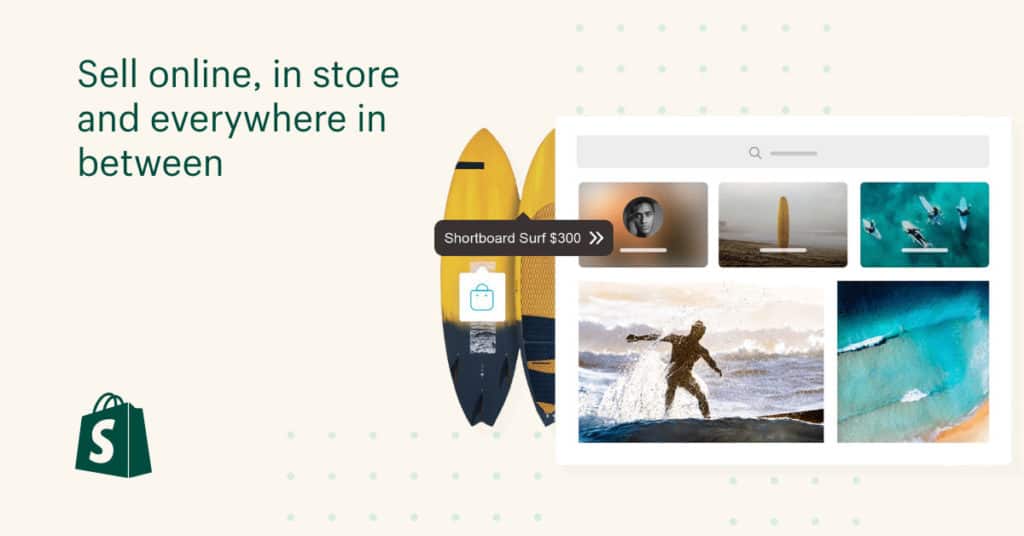
WooCommerce
On the other hand, WooCommerce is more complex compared to Shopify, it has a steeper learning curve. First, WooCommerce is a plugin you install on top of WordPress which is a blogging platform initially. It means that you will have more to do to convert your site into a store and not just a blog.
Indeed, installing WooCommerce is not enough, you will have to customize it to remove prominent blogging widgets and other not relevant WordPress features for a store but that's not a big deal.
Plugins
WooCommerce works with plugins. It's easy to end up with 30, 40, or more plugins, making your store a kind of complex factory. These applications are created by developers and various companies whose business is to sell you more plugin licenses.
Expect to see ads for other plugins or premium versions all over your admin panel but you can hide them when they pop up.
Complexity of WooCommerce
While Shopify is straightforward, you have to do a lot of cleaning up with WooCommmerce and accept to deal with some level of complexity.
There are constant updates coming from WordPress, WooCommerce, your themes, and all your plugins.
You will also need technical skills with WooCommerce, which Shopify does not. You can decide to outsource it but it has a cost to hire a developer. However, it is quite doable if you have a little patience and the desire to learn, it is not that complicated.
For example, to customize the appearance of your store you will have to create a “child theme” so you won't lose your customizations when you have a theme update.
Store speed and complexity with WooCommerce
You will create custom code too to maximize your store performance and you need to go in the code if you want to fully customize the automatic emails you send to your customers.
To optimize your WooCommerce store for speed, you will have to configure it carefully. Indeed, you will spend time choosing the right hosting provider before trying to understand caching and optimization plugins, CDN, server-side caching, and other technical aspects. You can do it yourself or outsource it to someone technical.
Shopify is much easier to use
Fortunately, you don't have any of that with Shopify, they take care of everything technical for you. You have endless customization possibilities with WooCommerce but it's much more complex compared to Shopify. Shopify hosts your store in the cloud on a secure and efficient infrastructure.
Unlike Shopify, don't expect to have your store ready in a few hours with WooCommerce. It will take you days or even weeks before you grasp all the main aspects of your store.
You will have to install plenty of plugins, try to find the ones that work, and lose hair figuring out which ones don't break your store. It often happens that plugins are incompatible with each other.
In addition, with WooCommerce some features are found in multiple plugins so you have to remember to activate them in one place at a time.
Shopify vs WooCommerce – Ease of use – Our Verdict
Shopify is clearly the winner. Indeed, WooCommerce is a far more technical platform so you will either take the time to learn how to use it or you will have to outsource the technical configuration and maintenance.
In contrast, Shopify is accessible to the everyday person and it is super user-friendly. If you're a beginner or if you want to stay away from IT issues, Shopify is probably the way to go.
3. Reliability – Shopify vs WooCommerce

Shopify
If you put aside the risk of having your account banned at Shopify, your store is very reliable. Indeed, Shopify uses a cloud infrastructure, historically from Amazon and Google.
Having your store in the cloud is very reliable and scalable. With Shopify, you can be sure that your store is accessible all the time from anywhere in the world.
WooCommerce
If you use WooCommerce, the choice of your hosting provider is your responsibility. This is the place where you store your e-commerce site.
Traditional hosts versus cloud
If you plan to sell internationally, it is in your best interest to put your store in the cloud, as Shopify does by default. It requires technical skills in most cases. However, if you decide to host it with any classic low-cost host, be ready for high load times and down periods.
Indeed, traditional hosts often do not guarantee server resources permanently and in priority unless you pay the price.
Everything will therefore depend on your technical implementation but it is possible to have a store as reliable as Shopify even if you are probably going to have to sweat to get this result.
Constant updates of your WooCommerce store
On top of the server consideration, you have to take into account all these frequent updates on your WooCommerce store. You will either have to update WordPress itself, your theme, your WooCommerce plugin, or the dozen of other plugins that make your store work.
Each plugin update can lead to incompatibilities, a crash of your site, and anything can happen. However, it is important to update your site so that it benefits from the latest security patches. WooCommerce is therefore much less stable than Shopify.
You will need to set up regular backups and ideally create a staging site to test these updates before updating your real store in production, the one getting your customers. This way you can sleep more peacefully.
4. Features – Shopify vs WooCommerce
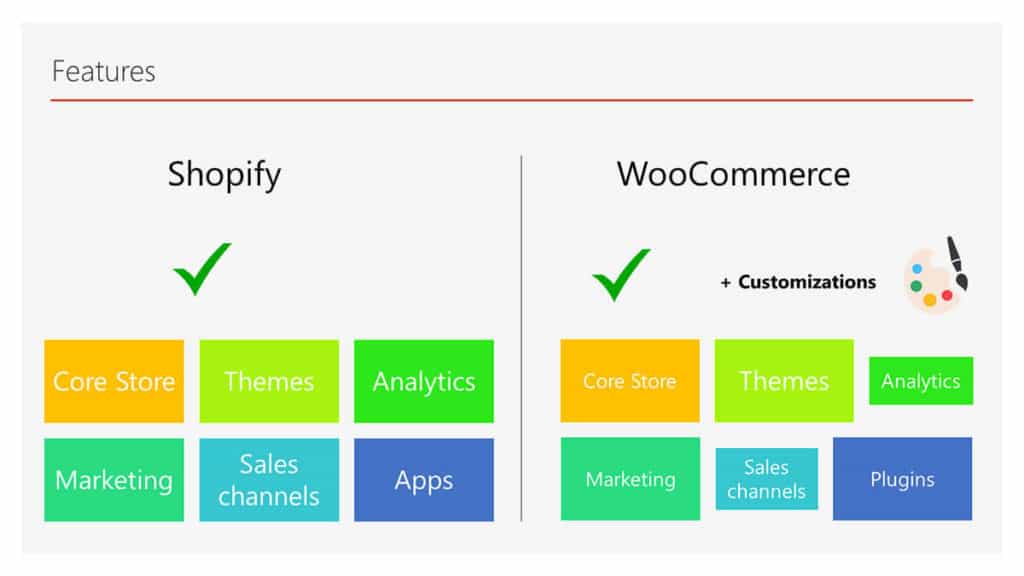
Core store
Both Shopify and WooCommerce give you access to a lot of features by default. You can add additional functionalities by adding apps on your Shopify store or plugins with WooCommerce.
These add-ons are very important mainly to get additional sales, marketing, and logistics capabilities.
Themes
Themes are so important for branding, this is the design of your store, and what it looks like.
Shopify themes
Shopify offers a large theme library with a few free themes which are really good so you don't need to buy one of their premium themes unless you want your store to look different from most of your competitors.
You can browse their theme store, you will surely find a theme to your liking among their 70+ optimized e-commerce themes.
Shopify is a dedicated e-commerce platform so its themes are designed to help you sell. Over time you will probably want to customize your store even more to maximize your conversion rate. Fortunately, it's possible with a page builder like the Shopify GemPages app.
On top of that, you can always ask for help from a Shopify expert for a fee if you need some extra theme customization. The advantage of choosing a theme built by Shopify itself like the Debut theme is that you can get support from Shopify technical support team when you want to do some changes.
WooCommerce themes
On WooCommerce you have hundreds of themes available from various companies. A few of them are free and powerful like the Storefront theme created by Automattic, the company behind WooCommerce. Storefront is fully responsive on mobile devices and it comes with a fresh and clean layout.
How good your design looks on WooCommerce depends on your theme and the hours you're willing to put in, as well as your level of technical skills or the money you spend on a good web designer.
The verdict – Themes
In general, Shopify themes are often more polished and sleeker than those on WooCommerce so it's easier to find a beautiful optimized e-commerce theme on Shopify. In both options, you can use code to customize your themes further if you wish.
Analytics
The admin panel of Shopify is beautiful and simple. You get very useful analytics data like your online store conversion rate, add to cart, number of checkouts initiated, your average order value, which products people add to their cart, and much more.
The thing is, the amount of analytics data you get access to depends on your subscription. However, the basic plan already shows a lot of useful data.
WooCommerce doesn't offer such beautiful and insightful data by default. People who move from Shopify to WooCommerce will probably miss the analytics they could get with Shopify. However, you can install plugins to cope with the lack of functionalities, for example, to get abandoned cart data.
To cope with the lack of strong analytics in WooCommerce you will likely rely on Google Analytics.
Marketing
Successful marketing campaigns are essential for your business. If you are a beginner, you will quickly realize that the hardest part for your business is getting enough people to come to your online store affordably and then converting them into customers.
The main reason for failure is if it costs more to acquire your customers compared to your sales figures. You need to grow in an affordable way using marketing strategies to connect your brand to potential customers.
But which platform lets you shout the loudest about your business, Shopify or WooCommerce?
Shopify for your marketing
Shopify keeps adding new marketing features to make it easy to create multichannel campaigns. You can add various marketing apps to your Shopify store, create automation, discount codes, and much more. On top of that, Shopify regularly develops new email marketing features for its core store platform.

WooCommerce & Marketing
On WooCommerce you can also create coupons but you will have to install a plugin to get advanced features. You can do your marketing on WooCommerce with plugins as you do with apps on Shopify.
Therefore, you can achieve great results by either using Shopify or WooCommerce for your marketing.
Sales channels
A strength of Shopify is its deep integration with social media like Facebook and Instagram but also how well you can connect your store to plenty of other sales channels, like Google Shopping or Pinterest.
Shopify focuses on building key partnerships to transform its platform into a real interconnected hub with different sales channels and you get it for free.
On the other hand, WooCommerce connects to other sales channels too with the use of plugins from independent developers but some of them are not free. Fortunately, the Facebook plugin is free on WooCommerce.
In my opinion, Shopify is the easiest solution to connect to various sales channels, for example, if you want to create your own Instagram Shop.
Shipping
It's worth mentioning, that in all its plans Shopify offers competitive shipping rates from DHL Express, UPS, or USPS. Shopify is a big business that has the power to negotiate price reductions with delivery companies.
In addition, Shopify is developing its own fulfillment network with warehouses to help entrepreneurs compete against Amazon and its Prime fast delivery.
The Shopify platform is evolving rapidly, with the goal of providing a complete ecosystem around the needs of e-commerce entrepreneurs, much more than just offering a way to create online stores easily.
Apps & Plugins
Both Shopify and WooCommerce have a marketplace to help you add extra features to your store. Shopify calls them apps and WooCommerce plugins. Most popular apps help you increase your sales and improve your marketing.
External companies create these add-ons and there are lots of them on both platforms. If you want almost unlimited choice, go to WordPress & WooCommerce with more than 50 000 plugins to choose from! However, Shopify has also more than 4000 apps in its App Store and they are of high quality, which is not always the case with WordPress.
Two different business models
The first big difference is that most apps in Shopify charge a monthly fee to use them, it's a subscription. If you stop paying, you lose the functionality.
With WooCommerce most plugins are either free or you pay a one-time fee to get premium features. Many plugins charge an annual subscription for updates and support.
The major difference with Shopify is that if you stop paying for these premium apps, you don't lose access to them. Think of all these free WordPress plugins… it's day and night compared to Shopify.
You only lose updates and support. As WordPress, WooCommerce, and plugins update regularly your premium plugins may not work anymore in the future if you don't update them.
The fewer apps and plugins you have, the better off you are
Keep in mind that these add-ons may slow down your store so you want to use only the ones that are essential.
However, with WooCommerce it's more difficult to reduce the number of plugins in use.
While you may cope with 10 or 15 apps with Shopify, it's easy to get to 30 or even 40 plugins in your WooCommerce store.
Good to know
Another consideration, you don't need to update Shopify apps. You use them as a service, they are stored on the external server of the company to which you are paying the subscription and they handle the updates for you.
With WooCommerce plugins you store the plugin code yourself and you have to update your plugins, either manually or automatically.
Become an e-commerce entrepreneur. Click here to start your Shopify Free Trial.
5. Speed – Shopify vs WooCommerce

Speed is a crucial factor in any e-commerce store. Only a “one-second delay in mobile load times can impact conversion rates by up to 20%”.
People have a short attention span, they will leave your store if it takes too much time to load. Nobody likes to wait for a page that doesn't load.
Shopify
Shopify is a Software as a Service (SAAS) hosted in the cloud. They were initially using Amazon Web Services (AWS), the Amazon cloud. Then they moved most of their infrastructure to the Google Cloud Platform. It's a huge advantage compared to the competition.
Indeed, with the cloud, you get access to high-performing infrastructure which is almost always available.
On top of that, Shopify gives you unlimited bandwidth so you can bring as many people as you can to your store, they will still have access to it with no impact on loading speed.
WooCommerce
This isn't true by default with a self-hosted platform like WooCommerce. You have to host your WooCommerce store yourself so you choose your web host. If you decide to go to a cheap traditional host provider, be ready to see slowness and downtime periods.
However, it's possible to use the cloud with WooCommerce by using managed cloud hosting platforms that take care of the technical management of the servers.
They act as intermediaries between cloud providers like AWS or Google Cloud and yourself. You can also decide to bypass these intermediaries and go directly to the cloud providers if you have the technical skills and the time to manage virtual machines.
If you sell only locally in your own country you may choose a classic website hosting company without guarantees of speed and uptime. If you want to compete with your competitors on Shopify, you will also need to use the cloud.
In-store optimizations
On top of this very important hosting choice, you will have to optimize your e-commerce site for speed with caching and optimization plugins. Caching is a way to keep copies of your site pages available immediately instead of asking the server to recreate them each time you have a new visitor.
Content Delivery Network
To have a fast store everywhere in the world you will have to store copies of its static content like images, HTML files, and CSS files close to the geographic location of your potential customers. Therefore you will want to use a CDN, the abbreviation for Content Delivery Network. For example, you can use Cloudflare's CDN.
Our verdict: WooCommerce and speed
With WooCommerce you can optimize for speed much more than with Shopify since you control everything, you can customize your configuration but it takes time and technical skills.
Conclusion – Shopify versus WooCommerce for speed
As you can see, with WooCommerce you are in charge of the technical aspects to speed your store. Shopify handles this, you have nothing technical to do, and they do everything for you.
It's a very big advantage compared to WooCommerce if you don't like to deal with IT stuff and you want your store to be able to handle peaks of traffic as you can get with influencer marketing promotions on Instagram for example.
However, keep in mind that with Shopify you absolutely need to minimize the number of apps as they are stored externally. Each time someone goes to your store, all these apps have to load from various locations and it slows down your site.
Of course, both Shopify and WooCommerce stores benefit if you optimize your images.
In conclusion, if you are a beginner, Shopify is definitely the way to go for a speedy site without too much headache. If you have a more advanced technical level, WooCommerce offers a lot of possibilities for speed optimization.
The situation is not black and white, some premium managed cloud hosting platforms for WooCommerce offer an additional level of support, helping you to host your e-commerce business in the cloud more easily but you pay a premium price for that.
6. Scalability – Shopify vs WooCommerce
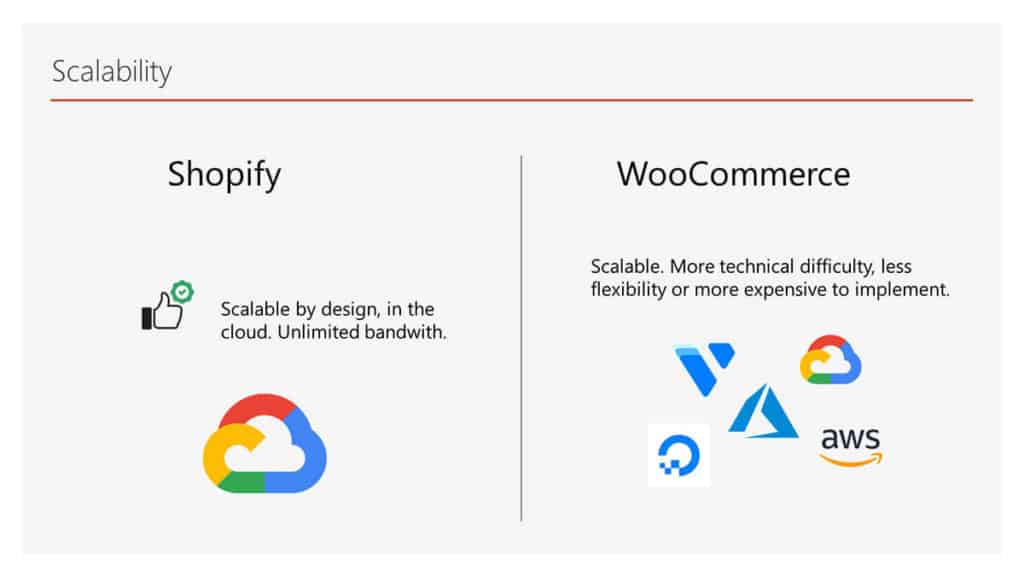
Scalability refers to the ability of your site to handle peaks of traffic at a random time and cope with that without loss of performance. Which platform is more scalable, WooCommerce or Shopify?
As soon as your site is in the cloud, it's scalable. You won't fear seeing your site crashing when you do a big social media promotion for your products.
The same conclusion applies to scalability, Shopify is the way to go if you don't want to deal with technical problems.
Shopify offers unlimited bandwidth, which means that no matter how many people visit your store, you pay the same price! It's a very strong value proposition as bandwidth is expensive, and cloud providers charge a lot for it.
7. Payments – Shopify vs WooCommerce
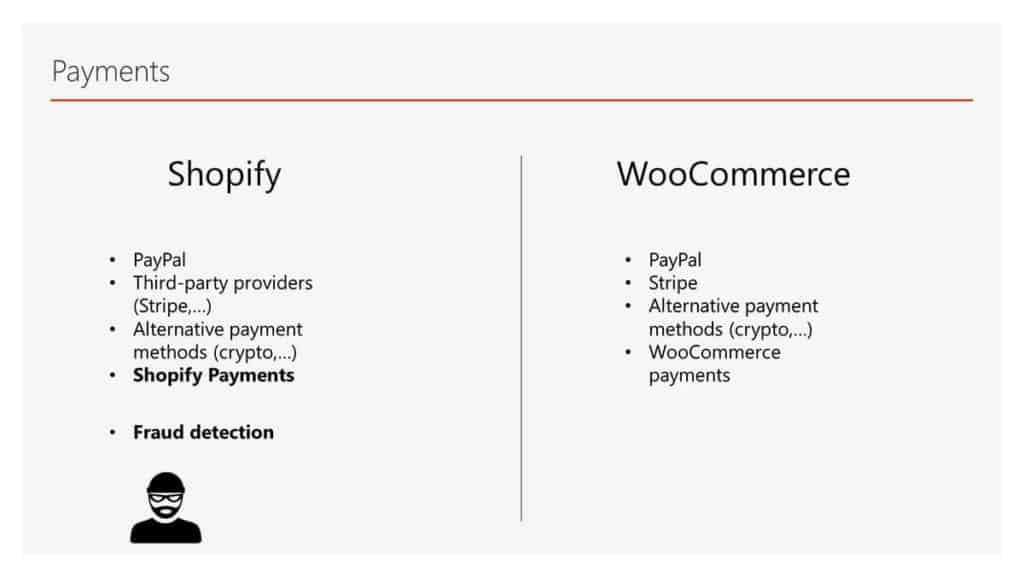
Payment gateways are of course crucial for your e-commerce business as you need reliable payment solutions. Both Shopify and WooCommerce are compatible with the major payment gateways and lots of alternative ones. Usually, entrepreneurs use Stripe and PayPal as payment processors.
Shopify has its own payment gateway, Shopify Payments which uses Stripe technology. If your business is located in an eligible country, Shopify Payments is the way to go with Shopify to have a reliable payment solution with lower transaction costs.
Indeed, Shopify charges an additional 2% per transaction in their basic plan if you use a third-party gateway. As you get more sales you can upgrade to a more advanced Shopify plan and enjoy reduced transaction fees.
Unlike Shopify, WooCommerce doesn't charge any extra transaction fee when you use a third-party payment gateway instead of their WooCommerce Payments plugin.
Fraud analysis
A big advantage of Shopify is its fraud analysis report that you don't have with WooCommerce. Indeed, a common problem in e-commerce is that of fraudulent transactions.
People can steal credit cards and create fraudulent transactions on your store before taking their money back with a chargeback after you fulfill the order. You end up losing your money and the product you shipped. On top of that, you have to pay a penalty fee to your client's bank.
And the worst part is that if you have too many credit card chargebacks or PayPal disputes, your payment gateway like Shopify Payments, Stripe, or PayPal will reject you. You have no business without a payment gateway to charge your customers.
Shopify's fraud analysis is a powerful tool to let you identify medium and high-risk payments so you don't become a victim of cheaters.
In our opinion, Shopify is, therefore, more robust in terms of payment solutions.
8. Integrations – Sales Channels

Shopify is a real hub to connect your store to dozen of partner sales channels. Among them, you have Facebook and Instagram, Messenger, Google Shopping, Pinterest, and even Amazon. Indeed, as a big business, Shopify is in a good position to negotiate strategic partnerships with other companies.
WooCommerce integrates with various sales channels too even if it's not always as easy to add new sales channels, it depends on the plugins.
Shopify is clearly the king in terms of simple integrations with external sales channels.
9. Security – Shopify vs WooCommerce
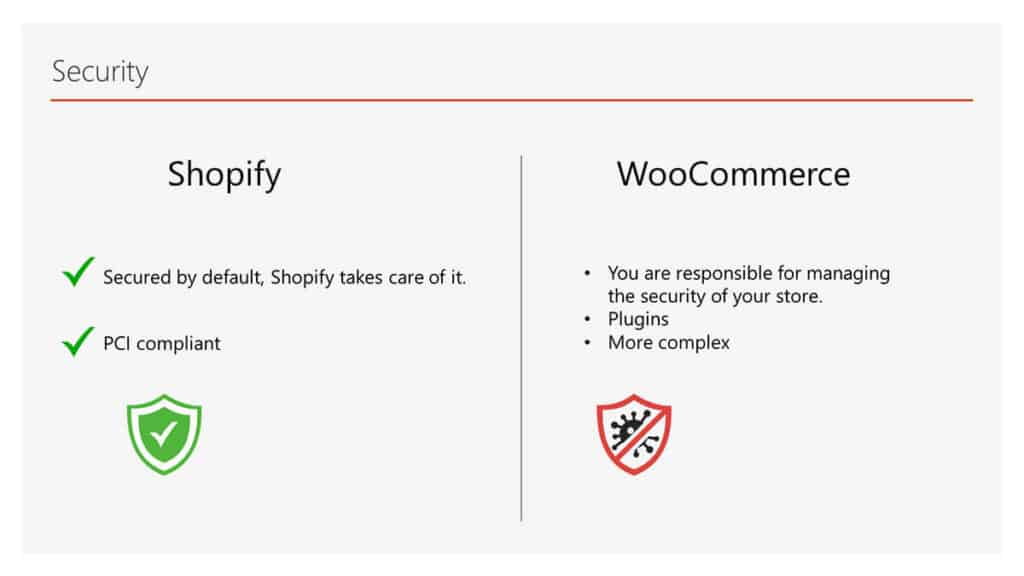
Security should be a priority for any store owner. It's especially important as you are not only processing your customer's money but you're also holding sensitive personal information like their name, email, phone number, and shipping address.
Store security
Shopify handles the security aspects for you so you don't have to do any technical configuration. You just have to create a strong password to access your admin panel. Shopify is in the cloud and the e-commerce platform benefits from cloud security standards.
It's a hosted e-commerce platform so they are in charge of keeping hackers away from you and handling any security breaches. However, the world is not perfect and even Shopify has had data stolen in the past by hackers, impacting many store owners. It is very rare, but zero risk does not exist in IT.
With WooCommerce you are responsible for your site security as it's self-hosted. You can only blame yourself or your web host for any security breach.
Therefore, try to use security plugins and adopt your own security measures to keep your store safe as lots of hackers target WordPress sites.
You must also set up a backup strategy on your WooCommerce site in case your site crashes following an update or a malicious attack from hackers.
SSL certificate
SSL stands for Secure Sockets Layer. An SSL certificate is responsible for safeguarding your store so that personal information can't be tampered with by hackers.
Protecting your store with SSL is a must-do for any e-commerce site as it secures your customer's data via encryption. You don't want someone intercepting their credit card data on an unsecured wifi network.
On top of that, people trust your store more when they see the little padlock icon that appears next to your URL. Google loves secured sites using HTTPS so you can hope for a boost in SEO!
Shopify comes with built-in SSL, which is not the case with WooCommerce. This is because you can buy your domain name directly from Shopify and they will secure it with SSL automatically.
However, we recommend buying the domain name from an external hosting provider and activating its free SSL certificate yourself. Indeed, if Shopify terminates your account for any reason you “only” lose your store, not your domain name.
Security of transactions
Payment channels take care of transaction security and you never store your customers' credit card information in your store.
Shopify is PCI compliant so it meets the Payment Card Industry Data Security Standard (PCI DSS compliance). This security standard helps in reducing fraud by increasing controls around payment data.
As Shopify mentions, if “you want to sell online and accept payments from Visa, Mastercard, American Express, or Discover, your software and hosting needs to be PCI compliant”.
WooCommerce is not automatically PCI-DSS compliant but you can make it compliant too.
Security – The Verdict
In conclusion, Shopify is the winner if you want to have a secured store by default that follows high-security standards. It's more complex to secure your store with WooCommerce.
10. Maintenance – Shopify vs WooCommerce
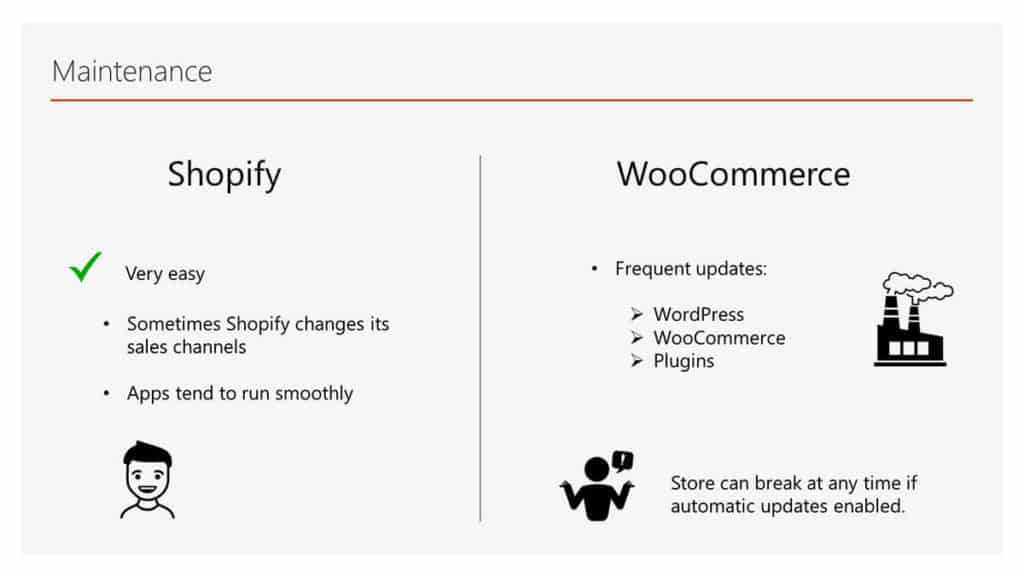
Shopify
A Shopify store is very easy to maintain, you can be confident that your store is not going to break at random times. You have many great quality apps in their app store. Shopify partners have to meet Shopify standards to have their apps approved on the marketplace.
Most of these apps charge you a monthly fee for using them and developers keep most of the revenue. Shopify partners have a strong incentive in producing quality applications.
WooCommerce
With WooCommerce you really have to be careful with updates. You have constant updates coming either from WordPress itself, the WooCommerce plugin, or all the other plugins you have installed on your store. Each update can lead to incompatibilities with the other components of your store.
For example, if you update WordPress to the latest version but your critical plugins have not been tested yet for this version, your site can break, your checkout page may be inaccessible, and you may not be able to accept payments anymore.
It's very likely as many plugins are no longer maintained or their developers can no longer keep up with the frequency of WordPress updates.
In a way, you need to update your store as some of them fix important security issues or bugs. Plugin updates let you use new features too.
If you activate automatic updates, you should back up your store, clone your store to test updates beforehand or accept the fact that your e-commerce site can break at any time.
Shopify clearly wins when it comes to reliability and maintenance.
11. Backups – Shopify vs WooCommerce
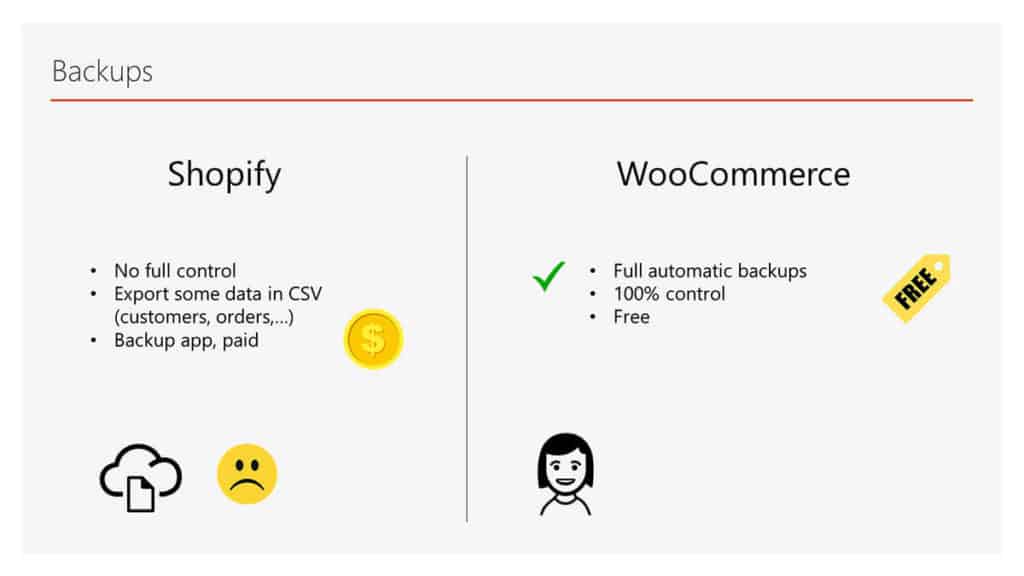
Shopify
Shopify is much worse than WooCommerce with backups. You can't just back up all your Shopify store including the database and store it locally on your laptop or on other servers to which you have access.
However, you can still export some data like your customer's data or your products in a CSV file so you can import them to another Shopify store afterward.
Why can't you have a full copy of your store?
First, because Shopify is a Software as a Service or SAAS. You pay monthly to use their service and if you stop paying, you lose your store. They don't have any incentive in letting you migrate away from their platform too easily.
Shopify is also a proprietary platform, unlike WordPress which is open source. You can't see much of the code running a Shopify store, except for some template files written in their liquid language.
But how can you sleep soundly knowing that your Shopify store may disappear overnight?
The solution is to use a dedicated App available in the Shopify App Store which creates regular backups of your store at a small monthly fee. It's really useful if you accidentally delete a product description for example. The catch is that you cannot download your backups on your computer.
WooCommerce
A huge advantage of WooCommerce compared to Shopify is how easy it is to get a full backup of your store.
Remember, you own your store, you don't rent it like with Shopify.
Therefore you have access to everything, including source code and database. You can do a full manual backup yourself via FTP, your web host does regular full backups too.
On top of that, you can install plugins that can backup your store for free in the cloud for example with Google Drive or Microsoft OneDrive. Alternatively, plugins can send you regular database backups of your store by email.
WooCommerce is a free plugin on top of WordPress which is open source and well-known so you can easily transfer your store to another web host if you want.
The magic comes when you want to create a new store. Instead of having to start from scratch like with Shopify, on a WooCommerce store, you can just clone your store! In that way, you keep all your configurations and you just need to update some plugin license keys, clean a bit and add new products.
It's very fast and affordable to start a new e-commerce store with WooCommerce when you use cloning.
As you have understood, WooCommerce largely wins when it comes to backups.
12. Support – Shopify vs WooCommerce
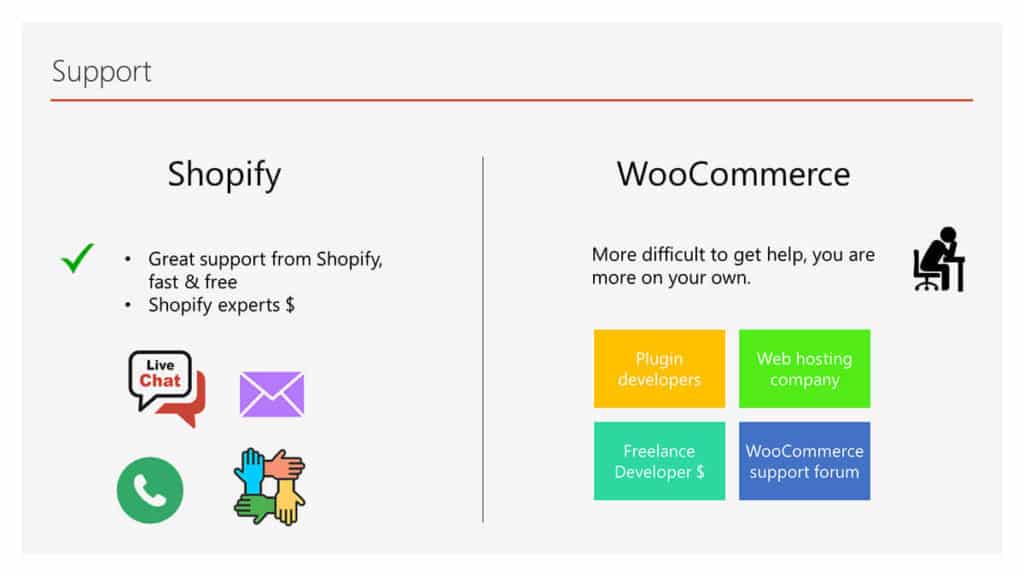
Shopify
If you need fast support, Shopify is the best solution. As a Shopify store owner you pay for a service, you can contact the Shopify support team 24/7 by live chat, email, or phone. They have a library of helpful guides and a very active public forum where you can get help from the community.
When you create a Shopify store they also give you access to their technical support for a limited time which is very convenient if you want to customize the look of your store if you use a theme created by Shopify. You can also pay Shopify experts to do the technical work for you.
For app support, you have to reach out directly to the partners who sell these applications on the Shopify app store. They are quick to answer and give great support so people keep paying for apps and leave great customer reviews.
WooCommerce
If you have an issue with WordPress and WooCommerce you will either have to solve it yourself, ask a freelance developer to do it for you, or reach out to the support forums. For the plugins, you can reach out to their developers and get support if your license includes it.
Through WooCommerce directly, you can submit tickets for general support and read a range of tutorials in the WooCommerce Docs to help you build the perfect store.
For problems linked to hosting you will reach out to your web host provider and their support service can be excellent or bad depending on which one you choose.
You don't have live chat or phone support as you have with Shopify. The official support forum of WooCommerce is much quieter than Shopify's support forums.
In short, while you can still get support from WooCommerce, you may have to wait longer and it's less straightforward than the support you get from the Shopify support team.
13. Cost – Shopify vs WooCommerce

Shopify
The business model of Shopify and WooCommerce is very different. Indeed, with Shopify, you rent their e-commerce platform to run your store. It is a software as a service or SAAS. You pay monthly for your Shopify store and the partner apps you installed to keep your store alive. If you stop paying, you lose your store.
Shopify's standard prices range from $29 to $299 per month. You even have Shopify Plus starting at $2000/month (!), it's their enterprise-grade solution for high-volume merchants and large businesses. If you are considering Shopify Plus, then you are already a very big fish in the e-commerce ocean.
Shopify offers many plans but if it's your first store I recommend that you choose the basic plan which is more affordable. You have everything you need to create your store and start selling with this plan.
You will want to add some apps too to get more features. Some are free but most of them are not and their business model is the same, you pay a monthly subscription to use each app. It's easy to double the monthly expenses with Shopify Apps. You pay for the service, even if you don't sell anything.
Business features and Shopify plans
What differentiates each Shopify plan is not the technical resources that you use. For example, each plan comes with unlimited bandwidth and access to the same cloud infrastructure. What's different is the business features you get as well as transaction fees.
For example, in the basic plan, you can only have 2 staff accounts, fewer analytics reports available, fewer pricing features, and so on. As you grow your business you may have the need to upgrade to a higher Shopify plan.
Commitment
Shopify gives you the option to pay in advance to get a reduction which can reduce your costs if you are ready to make a long-term commitment. Otherwise, monthly payment offers the advantage of being flexible.
Conclusion – the cost of a Shopify store
Having a Shopify store remains affordable for most people with a basic plan at $29/month. However, later if you want to create another store, you will have to pay a new subscription. The costs add up and you may consider diversifying with WooCommerce.
Over time and as with all subscription services, you will probably feel like a cow being milked with your Shopify monthly costs even if you get a lot of added value for the price. You pay for ease of use, reliability, and performance.
WooCommerce
Running a WooCommerce store is much cheaper in the long run compared to Shopify. First, WooCommerce is a free plugin you install on top of WordPress which is also free.
A large number of plugins are free, others are freemiums so free with a paid premium upgrade. You also have many quality plugins that are paid for.
One-time payment for plugins
Unlike Shopify apps, with WordPress plugins, you don't pay monthly. You either have an affordable one-time payment or an annual plan. In the case of an annual subscription on WordPress plugins, you keep access to your plugins if you stop paying, you only lose support and updates.
With Shopify, if you stop paying, you lose access.
You store the WordPress plugins on your store, you have access to the source code, and you keep control.
On top of that, remember that you have to pay for your hosting with WooCommerce. It ranges from a few dollars per month to $10-$30 for a more efficient plan in the cloud and you may find your costs increase when you have big traffic on your site, depending on your web host.
Economies of scale
A big advantage of hosting your site yourself with WordPress via a hosting provider instead of using Shopify is the fact that you can host multiple stores on the same hosting plan so for the same cost. As a result, you reduce your monthly costs per WooCommerce store.
Starting a WooCommerce store involves more fixed costs upfront compared to the basic Shopify plan but after you will enjoy very low costs with no monthly payment. It's a liberating feeling!
In conclusion, WooCommerce is more affordable than Shopify. The difference shows up even more as you move up to Shopify's higher plans.
14. Other Aspects – Shopify vs WooCommerce

Clone your store
Here are a few aspects to take into account for both Shopify and WooCommerce. If you want to duplicate your store to create a new one easily, you will have better luck with WooCommerce. Many web hosts offer a 1 click cloning service but you can also do it with plugins or manually.
With Shopify, you will have to start from scratch and apply your store settings all over again when you create a new store.
Dropshipping
For dropshipping and according to my own experience, the Oberlo app from Shopify is the most pleasant and reliable to use.
Shopify bought Oberlo in 2017 and the company applies its high-quality standards to this strategic app. With the Oberlo app, millions of sellers can start a Shopify dropshipping store easily and start selling products from AliExpress.
As Oberlo works only on Shopify, the best alternative is the Alidropship Woo plugin for WooCommerce.
From my own experience, it works although less user-friendly and stable than Oberlo.
However, you pay a one-time fee to get the Alidropship Woo plugin.
Oberlo is free but with limitations. You have to pay up to about $30/month to get additional features like bulk order capabilities.
Multi-currency
If you plan to sell internationally you may want to offer payments in multiple currencies. Thereby, your customers will be able to buy your products in their local currency.
Both Shopify and WooCommerce keep improving but until now multicurrency support is not available by default. You need to install an app or plugin to add multi-currency support. Shopify created an app to do that job and it is compatible with Shopify Payments.
It runs smoothly on Shopify but on WooCommerce it's much harder to find a powerful multi-currency plugin as easy to use and reliable as on Shopify.
Multi-languages
You can sell in multiple languages with Shopify or WooCommerce. Apps and plugins cover this need.
SEO
You want people to find your store on Google to get free traffic and sales so you need to work on your SEO. Since most people only click on the first page of search results, you're going to have to work to get your site up in the rankings.
WooCommerce runs on top of WordPress which is the best blogging platform optimized for SEO. Therefore, WooCommerce is built using code optimized for SEO so you have an advantage over Shopify.
On top of that, there are lots of WordPress plugins for SEO optimization you can use on your WooCommerce store! Yoast SEO, WordPress' SEO plugin is very powerful and simple to use. You will become an SEO expert in no time.
You can also create a blog on your Shopify store but it's less optimized than WordPress and there are lots of SEO apps on Shopify too.
It's not so easy to separate Shopify from WooCommerce in terms of SEO, but our preference is still toward the WordPress ecosystem. Therefore, WooCommerce is the winner in terms of SEO.
15. Problems with Shopify
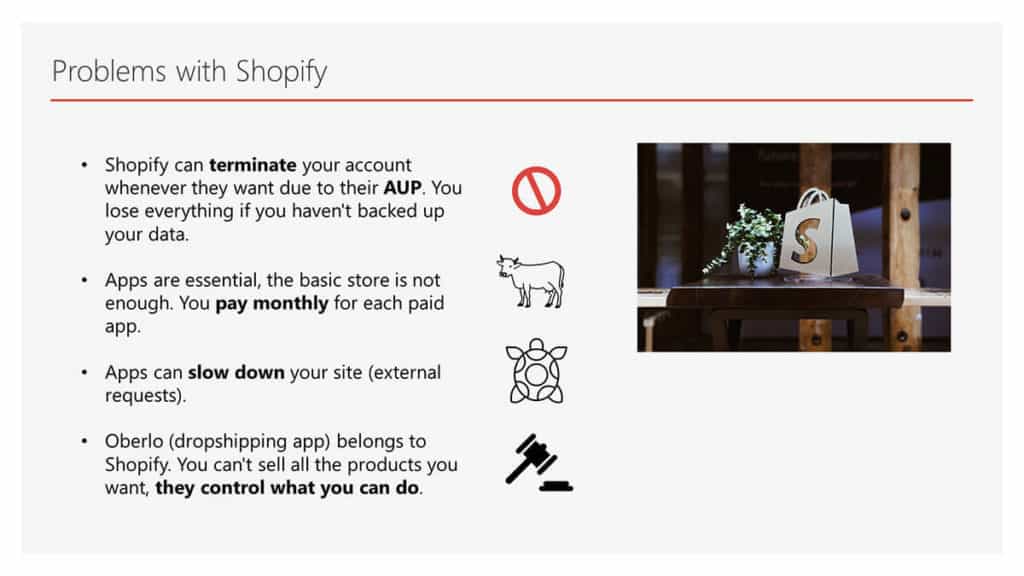
Acceptable Use Policy (AUP)
There are a few potential issues to keep in mind when using Shopify. As discussed before, Shopify can terminate your account at any time if their risk team considers at their sole discretion that you don't meet their Acceptable Use Policy (AUP).
You have pretty much nothing to say about it apart from filing a complaint to the Better Business Bureau (BBB), an independent non-profit organization in the US and Canada that can help you protect your rights.
Shopify is a publicly-traded Canadian company, which must therefore respect good business practices and Canada's law.
It's also worth repeating that you should not infringe any copyright or trademarks. Otherwise, it's very easy for one of your competitors to file a DMCA takedown notice to Shopify regarding your store, hoping that they will shut it down.
Shopify doesn't want to do business with shady actors, they are on the stock market and they have to protect their reputation.
If you focus on respecting good business practices and take note of Shopify's policies, you should be safe.
Monthly payments
As previously mentioned, you pay monthly for your Shopify store subscription. When you start seeing your business growing you can pay them in advance so you get a discount for your commitment.
On top of that, you pay for your Shopify apps monthly. If you're not careful, you can quickly overspend compared to your sales.
Apps and slow site
Keep in mind that apps slow down your store. Try to minimize the number of apps, your wallet will thank you too.
Oberlo
Oberlo is a great Shopify app for dropshipping but they control what you can sell on Shopify. If they decide to block a product from Aliexpress, you have nothing to say about it.
16. Problems with WooCommerce
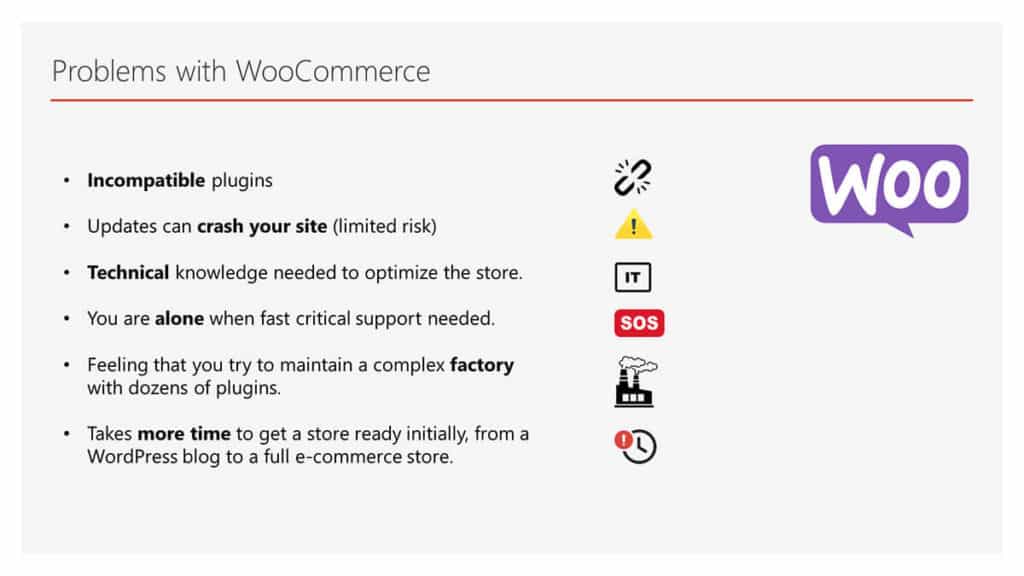
With WooCommerce you really are the owner of your e-commerce site but it comes with more technical complexity and more risk of having your site crash following an update.
You are also more alone so if you need urgent customer support to manage your store Shopify is a smarter choice.
You can start selling very fast with Shopify as everything is intuitive, super user-friendly, and pretty much reliable. On the contrary, it takes much longer to get to grips with WooCommerce and optimize your store for conversion.
Keep in mind that with WooCommerce, you are basically transforming a WordPress blog into a full e-commerce site.
17. Shopify in a nutshell
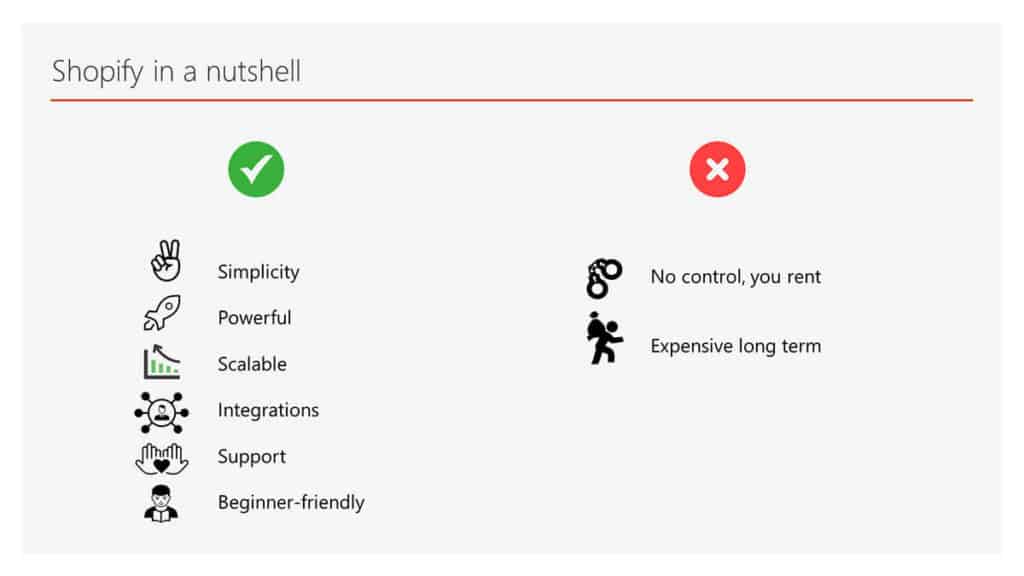
In a nutshell, you will prefer Shopify for its simplicity, its user-friendly admin panel, the powerful features of its e-commerce platform, and how easy it is to create beautiful and reliable stores.
It's also very scalable, you can bring as many people as you want to your store and Shopify will handle the load at no extra cost for you.
Shopify sees itself as a hub to connect to all the important sales channels on the market which is great.
You can reach out easily to their customer support team which is very handy if you get stuck with your customer orders.
The main drawbacks of Shopify are the fact that you rent your store, you are not in control and it comes with a higher cost in the long run.
Become an E-commerce Entrepreneur! Click here for your Shopify 14-day free trial.
18. Shopify or WooCommerce? When to choose Shopify
This is our personal opinion, you can see for yourself by trying both Shopify and WooCommerce. If it's your first store and you don't have any experience in e-commerce, I would definitely go with Shopify.
Why? Because everything is user-friendly and you don't have to deal with technical stuff, you can just focus on starting and growing your business. Your store can be ready very fast with Shopify.
The basic Shopify plan at $29/month is a very good deal to get on board and become an e-commerce entrepreneur. It's super powerful, you get the support you need as a beginner, and you can connect it to all the major sales channels like Google, Facebook, and Instagram.
The user interface is beautiful and you can customize your store easily with great templates.
They have Oberlo, the best app for dropshipping.
You are in good hands as Shopify offers 24/7 support via chat, email, and phone.
Your focus should be on your business, how to sell, and learning marketing. Later on, you can optimize your cost and your risk management strategy.
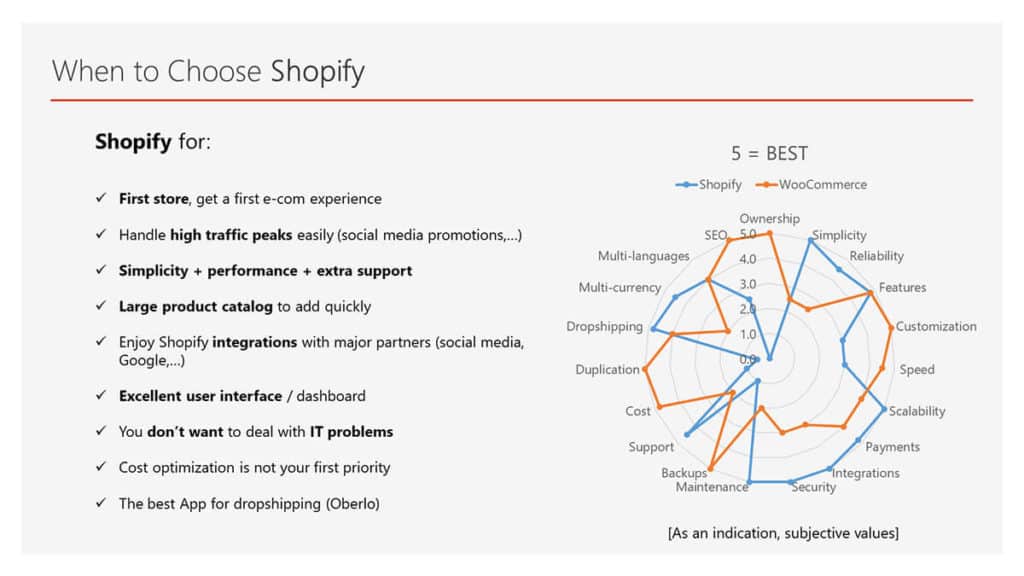
19. Shopify or WooCommerce? When to choose WooCommerce
You will probably go with WooCommerce if you want to own your store, control everything, and have no one who can shut down your business.
WooCommerce is the best choice if you are either comfortable with handling the technical aspects of your business, or if you can find someone who can help you. You like WordPress and want to use its powerful blogging capabilities to attract people to your store.
If it's important for you to optimize your costs and you don't like to pay monthly or accept recurring fees forever to keep your store alive, WooCommerce is definitely the way to go.
It's also possible that you want to be able to customize lots of things in your store, without any restrictions. You care a lot about speed optimization and are ready to learn about cloud, caching, CDN, and other techniques to speed up your store.
On top of that, you want to clone your store in 1 click so you can start a new store without having to start from scratch each time.
Since you own your store you can also sell anything you want on it as soon as you respect the law.
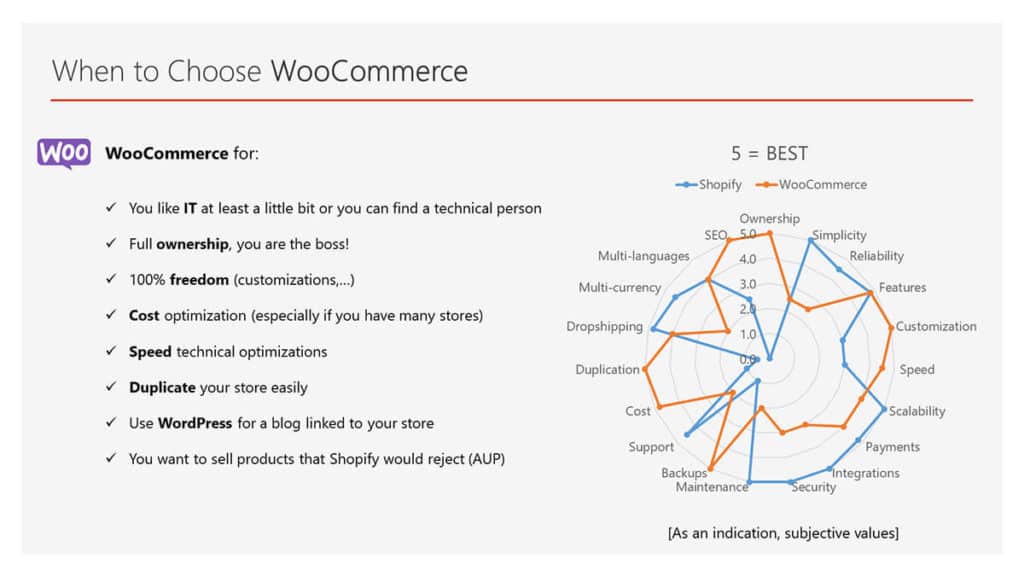
20. Recommendations – Shopify or WooCommerce?
I use both Shopify and WooCommerce as they both have advantages and drawbacks. I started my entrepreneurial journey with Shopify for its ease of use and powerful features.
Migrating from Shopify to WooCommerce is a time-consuming process, especially if you have lots of products in your catalog. Therefore we keep our stores that have the most products on Shopify.
Over time, I diversified my store portfolio with WooCommerce to reduce costs and have more control over my business, get ownership and reduce risk.
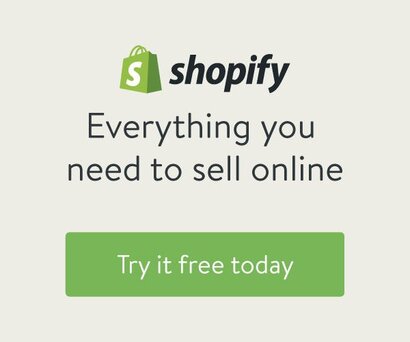
FAQ – WooCommerce versus Shopify
Which is better WooCommerce or Shopify?
You own your WooCommerce store while you rent it on Shopify. WooCommerce is more flexible but you are responsible for hosting, updates, crashes, and security as it is self-hosted. Shopify is more beginner-friendly and easy to use and you don't need to handle the technical aspects. WooCommerce is open-source software so it's free to install while you have to pay a subscription fee with Shopify. Both e-commerce platforms have pros and cons.
Is Shopify or WooCommerce better for dropshipping?
I would recommend Shopify for dropshipping because their Oberlo app is the most reliable and efficient on the market. The advantage of Shopify for dropshipping is that it integrates very well with different sales channels like Facebook, Instagram, Google, and Pinterest. Shopify is also very reliable and easy to use. However, if you want to do a lot of SEO, WooCommerce has an advantage as it benefits from the SEO optimization tools of WordPress and its free plugins.
Should I move from WooCommerce to Shopify?
If you are already using WooCommerce, you have full control over your business. You might want to migrate to Shopify if you don't want to deal with technical issues anymore and you want a powerful solution that is easy to use and that integrates very easily with different sales channels. This convenience comes at an extra cost because you pay Shopify and its apps monthly.
Which platform is more scalable, WooCommerce or Shopify?
Shopify comes with unlimited bandwidth and it is hosted in the cloud so you can bring as many people as you want to your store without seeing it crashing. You can achieve this scalability with WooCommerce too but you will have to handle the technical aspects of hosting your store in the cloud. You can sell as many products as you wish on your Shopify or WooCommerce store, the sky is the limit!
Shopify vs Woocommerce: Which is Better for your Conversion Rate?
It is difficult to compare the conversion rates from one eCommerce platform to another because it depends on a large number of factors, from the payment options to how fast your site loads. If you're not tech-savvy, you will have a better chance of having a functional store with Shopify without worrying about technical issues, enabling you to achieve a good conversion rate more easily.
You can also improve your conversion rate with WooCommerce but it will require more technical optimizations and the choice of a good web host for fast loading speed. In the end, it's not so much the e-commerce platform that influences the conversion rate but rather how you use it.
Stop procrastinating, set up your Shopify store today! Click here for your 14-day free trial.
