
There are many options when looking at the best software for sublimation printing.
Sublimation is one of the newest printing methods and is still relatively new in home printing. But it's quickly gaining popularity for its ability to create high-quality prints on fabrics like t-shirts and other materials that wouldn't be possible with more traditional methods like inkjet and laser printers.
So what are your options if you want to print with sublimation? The good news is that many programs are designed specifically for this process! The bad news is that knowing which is right for you can be challenging.
In this guide, we'll take a look at 17 of our favorite sublimation software options so that you can find the best fit for your needs.

Visme
Used by over 20 million people, Visme is perfect for beginners. This online design software is free, easy to use, and powerful. You also get free access to 1,000+ templates and millions of free photos and graphics.

Adobe Photoshop
The most popular design software used by millions of people. Photoshop is the best software for sublimation printing, and it is part of the Adobe Creative Cloud software suite.

Adobe Illustrator
Illustrator will shape your creative ideas to help you create beautiful illustrative artwork for your sublimation designs. This vector software is also part of the Adobe Creative Cloud suite.

Adobe InDesign
Use this must-have design software to create professional-quality publishing documents and sublimation prints. InDesign is part of the Adobe Creative Cloud suite.

Adobe Creative Cloud
It is the best software suite for businesses of all sizes. You can use it for sublimation printing, graphic design, video editing, and more. It includes all Adobe Creative apps and over 1 million free photos, fonts, and designs.
- How to Recognize the Best Sublimation Printing Software?
- Adobe Creative Cloud
- 1. Adobe Photoshop
- 2. Adobe Illustrator
- 3. Adobe InDesign
- 4. CorelDRAW
- 5. Affinity Designer
- 6. Affinity Photo
- 7. Gravit Designer Pro
- 8. Sawgrass
- 9. Sketch
- 10. Silhouette Studio
- 11. Cricut Design Space Desktop
- 12. Canva
- 13. Gimp
- 14. Inkscape
- 15. Gravit Designer
- 16. Pixlr
- 17. Procreate for iPad
- Conclusion
How to Recognize the Best Sublimation Printing Software?
A good sublimation software should have these things:
- easy-to-use design tools
- the ability to create highly exact and accurate pictures
- photo editing software.
Sublimation software with these qualities is affordable and allows you to create or modify one-of-a-kind, professional-looking graphics or text for your prints.
Let us tell you the three main factors you should consider while buying the best sublimation software.
Capability

Capability is one of the most critical factors. If the software you're using is missing in some areas, it's unlikely to meet your company's needs in the long run. You want to ensure that the software you use for your sublimation business can handle everything you throw at it.
Whether working with abstract sublimation designs or a bespoke ICC color profile, you want to ensure you're not using tools that will frustrate you rather than help you.
Best Graphics Editing Tools

The second factor is if the software has both raster and vector graphic editing abilities.
Raster images are images that are composed of pixels, which are little squares that contain information about the color of each pixel. When you look at a raster image, your computer interprets the information in these pixels and turns it into the image you see on screen.
Vector graphics are digital images that use geometric shapes to create a visual representation. They can be scaled up or down without losing quality, while bitmap images lose quality when enlarged. This type of editing produces angles and forms that naturally resize and work well for letters and other pictures.
Offers ICC Profiles

Last, you should consider if the software offers ICC profiles. ICC profiles are essential in sublimation software because they provide a standardized way to describe the color characteristics of an image.
Without ICC profiles, colors can appear distorted, and the text you want to print won't be as clear. Sublimation software aims to ensure that your image looks just like you want it to, and ICC profiles ensure that.
And the good news is that all the 17 design software we mention in this article have these qualities.
Let's start by reviewing the best design software for your sublimation printing business.
- Paid Design Software for Sublimation
Firstly, we will mention the best-paid tools for the sublimation work. These paid sublimation software offer many incredible features, making sublimation printing easy for you, and you can quickly get your job done.
Adobe Creative Cloud

Adobe Creative Cloud is the best because it is an all-in-one solution. The beauty of Adobe Creative Cloud is that it includes everything you need to run your sublimation business and all your graphic needs.
It includes Adobe Photoshop for editing images, while Premiere Pro and Media Encoder deal with video editing and optimization.
You can use Adobe InDesign for design work and PDF. And Adobe Illustrator is used for vector and logo design. Then there's Adobe PDF for the contracts and your customer's signature. Isn't it amazing? All in one. You can get it for only $54.99 per month.
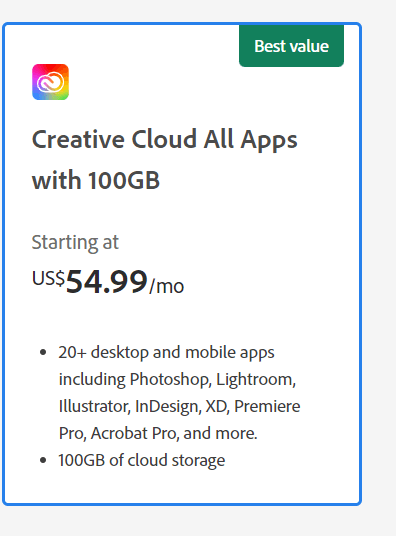
1. Adobe Photoshop

Our first choice for sublimation printing is Adobe Photoshop. It is one of the most popular and versatile programs and has many tools for sublimation printing. You can use Adobe Photoshop to edit your photos by adding effects, filters, text, and shapes.
You can also create custom sublimation designs or logos you want to print on your products. The program supports many file types and comes with many features, such as layer support for creating new layers and applying their effects.
Adobe Photoshop is so good at sublimation printing because Adobe makes it. They know their stuff!
They have the best programmers and developers working on projects like this, so it's no wonder that Adobe Photoshop is considered the best software for sublimation printing.
Though the cost of a monthly ($20.99/mo) or yearly membership ($239.88/yr) is somewhat more when purchased separately, purchasing through the Adobe Creative Cloud Photography Plan makes it a more reasonable investment because it includes Lightroom and Lightroom Classic for only $54.99/month.
2. Adobe Illustrator

Adobe Illustrator is another best sublimation design software that will shape your creative ideas with lots of tools and features to help you create stunning sublimation designs. This graphic design software offers all the features plus powerful tools for creating vector artwork, such as curves and shapes that can be scaled up or down without losing quality.
Illustrator is easy to learn and use, so even if you're new to graphic design or have never used Adobe Illustrator before; you'll be able to create professional-looking layouts in no time. And because it's an Adobe product, Adobe Illustrator is compatible with Photoshop and other Adobe programs.
The price of Adobe Illustrator varies based on the membership and payment plan you choose. Annual ahead is the most cost-effective option, while month-to-month is the most expensive.
Unfortunately, Adobe Illustrator does not have a free version. However, it does have a free trial.
The monthly subscription cost is $31.49, but the price is reduced to $20.99 monthly with an annual commitment. You will be charged $239.88/yr if you want to be set ahead.
3. Adobe InDesign

After Adobe Photoshop and Illustrator, the third one on our list of the best sublimation software for sublimation printing is Adobe InDesign. Businesses, graphic designers, and even home users use this best sublimation software to create professional-quality prints.
The sublimation printing software has many templates you can use to get started. It also has many tools to help you make your sublimation designs from scratch.
This sublimation software allows users to create sublimation designs and import images from their computers or the Internet. In addition, Adobe InDesign has tools that will enable you to easily add drop shadows, multiple columns, and borders around your photos or text boxes without coding yourself (which saves time).
Adobe InDesign is a bit on the pricey side. They offer subscription-based options through the Adobe Creative Cloud, but you will be charged a cancellation fee if you quit before the 12-month period is over.
4. CorelDRAW
CorelDRAW graphics suite is a powerful vector graphics editor and the best sublimation software. It is perfect for creating sublimation-print-ready designs. It includes a wide range of tools for drawing, photo editing, and tracing images—including an eye dropper tool for picking colors from existing images.
This photo editing software support for transparency on vector layers can make it easy to print your designs onto t-shirts and other fabrics without worrying about white or colored backgrounds interfering with the artwork.

One thing that makes CorelDRAW stand out is that it comes with many tools for creating 3-D drawings—something other sublimation design software in this price range don't have.
The yearly package of this designing software is $239.00 per year, including a 15-day free trial; otherwise, you may pay $499.00 for a one-time purchase.
5. Affinity Designer
Affinity Designer is an easy-to-use, intuitive program that allows you to create high-quality designs in vector and bitmap formats. This sublimation software is designed specifically for digital artists and graphic designers.
Affinity Designer has many features that make it ideal for this work, including tools like vector drawing and multiple-layer support. The most crucial part of Affinity Designer is that it supports CMYK mode.
Another great thing about Affinity Designer is that it's available as both an online service and an offline application. You can use your computer's internet connection to create designs or take advantage of offline mode if you don't have online access.
The operators of Affinity Designer take one-time payments. The Affinity Designer for Mac & Windows operating systems monthly subscription costs $54.99, while the iPad version is $21.99.

6. Affinity Photo
Affinity Photo is the best software program for sublimation printing. Photo editing software allows you to create high-quality images that look like you want them to.

It is a design software if you're looking for something to help you print images on various surfaces. The program includes tools to change your photos' color balance and brightness levels and edit their orientation and contrast levels. This flexibility makes Affinity Photo an excellent choice for designers of all levels who need to create high-quality print projects without spending hours learning new sublimation design software or paying expensive subscription fees.
In addition, Affinity Photo has an intuitive user interface that makes it easy for users of all skill levels to navigate through its features without any trouble whatsoever.
And here's the best part, Affinity Photo is available for only $54.99 for Windows and Mac and $21.99 on iPad.
7. Gravit Designer Pro
When it comes to sublimation printing, Gravit Designer Pro is one of the best sublimation software for sublimation prints.
The fact that Gravit Designer Pro offers many tools within its interface makes it very easy for users to create their designs without having any prior knowledge about how these tools work together to achieve great results when creating images with different styles, such as cartoon graphics or vector graphics that may require more than just one color per object.
This sublimation design software has various templates you can customize to suit your needs. You can also import your templates.
Gravit Designer pro helps you export PDF documents at 300 DPI printing quality for professionals, importing and editing Adobe Illustrator AI, Sketch file formats, PDF, etc.
Regarding pricing, Gravit Designer Pro offers a yearly plan, which will cost you $49.99.
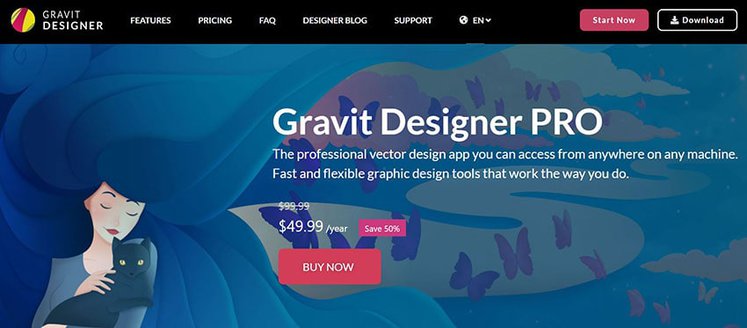
8. Sawgrass
Sawgrass sublimation printers have one of the best software for sublimation printing. It's worth noting that SawGrass has upgraded and launched new versions of its printers. Indeed, they have been enhanced with the most up-to-date sublimation process and print quality.
The software of the sublimation printer gives you the freedom to choose from a wide range of flexible file formats and supports custom colors and palettes.
Sawgrass printers can print files in multiple formats with color profiles, including PSD, PNG, JPG, and PDF. It's free sublimation software to use only with your Sawgrass sublimation printer.
The Sawgrass printers are designed specifically for sublimation printing, and they have a self-maintenance mode that keeps them in top shape even when used infrequently. There is free access to Sawgrass CreativeStudio design software for sublimation, so you can create your designs easily!
Sawgrass sublimation printers are expensive, and you're not as likely to find a discounted price. In conclusion, Sawgrass is an excellent option if you have the budget because it can print high-volume projects.
You can learn more in our Guide of the Best Sublimation Printers for Beginners.
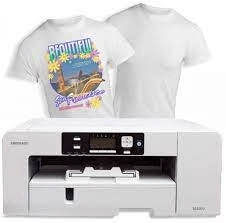
9. Sketch
Sketch is another best sublimation printing software for sublimation printing. It is a vector graphics app that is available for macOS. It has been designed from the ground up to be a professional tool for designers and developers who want to make high-fidelity graphics and prototypes for apps, websites, and products.
It's easy to use and has many features that stand out from similar design software for sublimation. The user interface is intuitive and easy to learn, making it great for beginners and professionals.
The best thing about Sketch is that it offers real-time collaboration on all projects so that you can work with others in real time on any device or platform. You can share your prototype links with anyone so they can view or edit your designs in real time.
Sketch monthly subscription costs $9, and no credit card is required for a 30-day free trial. It's an affordable process that you can use according to your needs.

10. Silhouette Studio
Looking for the best software for sublimation printing, look no further than Silhouette Studio. This program can meet your design needs with its free Basic Edition and premium editions available for purchase.
This free designing software is intuitive enough that even beginners can figure it out quickly. This design software can import files from other programs and use them in your designs, integrating perfectly with your Silhouette cutting machine.
You'll be able to use the tools in Silhouette Studio to create templates of your images and then scale them up or down. The program even comes with an easy way to change colors in your image without needing to make any changes!
Silhouette Studio is available in four versions: Basic Edition, free. The second one is Basic to Designer Edition, which is available for $49.99, Basic to Designer Edition Plus, which is available for $74.99, and the last one is Basic to Business Edition, available for $99.99.
Each one has its features and access. Buy according to your needs.

11. Cricut Design Space Desktop
Cricut Design Space Desktop is a powerful design software that allows you to create and print your designs on your sublimation printer. Its many features make it easy to use and create the perfect design for your business.
Cricut Design Space connects to any Cricut smart cutting machine to turn your designs into reality.
You can import images from other programs like Photoshop or Microsoft Word or draw images with your mouse or tablet.
Once you have created something you like in Cricut Design Space, you can adjust the color of your image and add text to your design. The best part about this program is that it allows you to make changes without starting from scratch if something doesn't look right.
You don't need special equipment to use Cricut Design Space Desktop: your computer, an Internet connection (so you can download files), and a printer (like an inkjet or laser printer).

- FREE Design Software for Sublimation
Thinking about using sublimation printing for your business but worried about the cost? Don't be. We've found you the best software for sublimation printing, and you don't need to buy the pro version for the freemium software because their free version offers many features that make things easier. Also, Gimp and Inkscape are 100% free!
12. Canva
Canva is one of the best free design software for sublimation printing. It is a tool that allows you to create professional designs easily and quickly. You can create images, logos, posters, business cards, and social media posts with just a few clicks of your mouse.
The interface is user-friendly and intuitive, so it is easy to use this software even if you are new to graphic design.
You can create your templates or use pre-made ones from Canva's library. You can also use fonts from Google Fonts or Adobe Typekit to add more personality to your designs.
Canva also allows you to collaborate on projects and create groups where people can share their creative ideas with others in their community.
It has two versions, one free and a pro, but the free version offers many features, so you don't have to worry about buying the pro version.

13. Gimp
Gimp is a free, open-source image editing program and free sublimation software for Epson that can handle images in various formats. Many people don't know that you can also use Gimp to create and edit images for commercial or personal use.
Sublimation printing is ideal for Gimp because its fully customizable interface allows you to easily create designs that adapt to your needs as an artist or designer. This might be a good option if you're looking for something with good features, but it's not as good as Adobe Illustrator. If you are a beginner, you should start with this free version to practice.
For video and image editing, you must first convert the file into a format that can be saved to your computer's hard drive. You accomplish this by selecting the destination of the converted file after clicking the convert button.
The people behind Gimp have created many tutorials to help you get started with the program. You can also download them from their website or watch them on YouTube.

14. Inkscape
Inkscape is the best free vector design software with Gimp, an open-source vector graphics editor that you can use to create stickers, posters, flyers, and other similar artwork.
Professional designers and hobbyists use the software because it is free to download and use, making it easy to get started with no upfront costs. And to be honest, it's a viable replacement for expensive software.
You can also use it as a free sublimation software for Epson. Inkscape can accept almost any type of image. And the main thing is that you can export them in other vector-based forms.
Inkscape has many tools like:
- Shapes
- Paths
- Text
- Markers
- Clones
- Transparency effects (alpha)
- Transformations
- Gradients
- Patterns and Groups.
If you're looking for a way to create beautiful designs without spending money, then Inkscape is worth checking out!

15. Gravit Designer
Gravit Designer is the one to go with if you're looking for the best free software for sublimation printing or a free sublimation software for Epson.
This sublimation software has a friendly interface that's very easy to learn and use. It offers total portability to almost any platform on your PC or Mac.
The keyboard shortcuts are also very easy to access and remember. While there are many tools in this free software, we find that the Pen tool, Bezigon tool, and Lasso tools are our favorites because they allow us to create complex shapes quickly.
Gravit also offers many effects, such as Drop Shadows, Blur, and Recolor. You can add multiple elements to a file and even change those colors! This is an excellent feature because it enables you to make your designs more vibrant by adding more colors than black or white.

16. Pixlr
Pixlr is an excellent software for sublimation printing. It's the best free software, an online photo editor that lets you do everything from simple retouching and cropping to more advanced editing like adjusting color and brightness, adding filters, and creating collages.
If you're looking for an alternative to Adobe Illustrator but don't want to pay for it, Pixlr is a great option. It has almost all the features of Adobe Illustrator but none of the cost.
Pixlr has many features that are perfect for sublimation printing. You can easily add filters and effects to your photos, making them stand out from the rest of the crowd. There is also an option for adding text to your images, which could be helpful if you're looking for a specific style or font for your design.
You can use Pixlr on any device—whether your phone or desktop computer—so it's easy to edit photos on the go or at home.

17. Procreate for iPad
Procreate for iPad is a powerful sublimation design software that allows you to easily create beautiful artwork on your iPad. It's designed for artists and designers, so it has many features ideal for sublimation printing.
Procreate not only introduces easy-to-use 3D painting features but also improves on the existing tools. Its brush, color, and interface menus are customizable, giving users total creative freedom over their creations. Pen tool helps you to draw things more comfortably.
The Procreate experience is unique and simplified because of the importable brush library and adjustable color palettes. Like Adobe Illustrator, Procreate is undoubtedly one of the most powerful drawing tools since it can now create various mediums, from animations to digital art.
Regarding enhancing Procreate, the owner of this design software refuses to cut shortcuts, and the software continues to improve with each version.

Conclusion
That's all. It doesn't matter which designing software or program you use—if it's capable of designing and printing a high-quality design on your chosen medium, it will work with sublimation printing.
Don't be afraid to experiment and explore the design software for sublimation mentioned above to find the one that works best for you.
If you have to choose only one solution, we suggest you check Adobe Creative Cloud, including Adobe Photoshop, InDesign, and Illustrator, for an affordable price.
