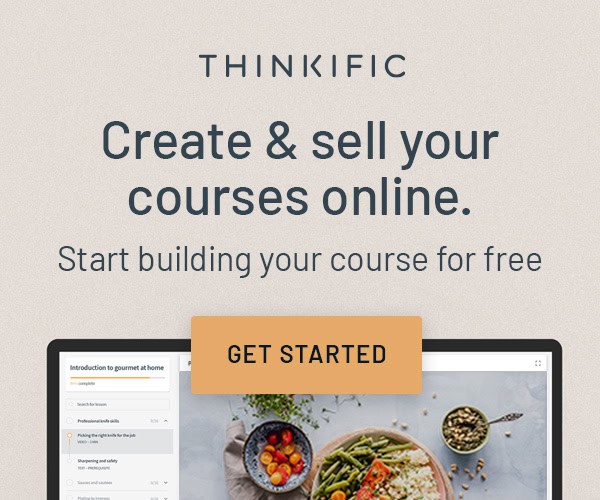Are you interested in starting your own YouTube channel but don't know where to begin? Starting a new YouTube channel can be a fun and rewarding experience, but it can also be overwhelming.
In this guide, we will take you through the step-by-step process of creating and launching your own successful YouTube channel.
YouTube is a popular video-sharing platform that allows users to upload, share, and watch videos. With over 2 billion monthly active users, it's no wonder that many people are interested in starting their own YouTube channel.
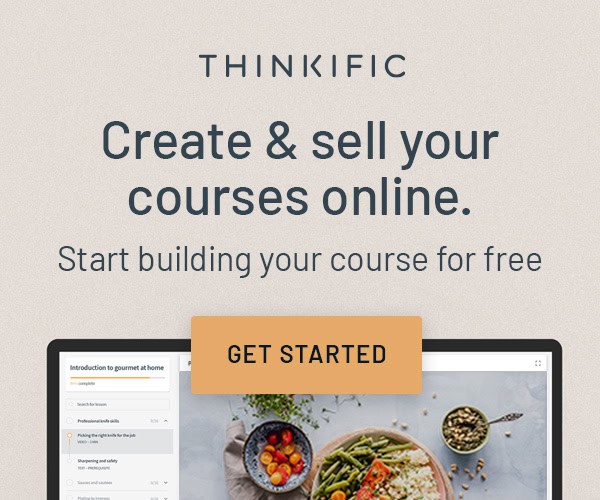
- How to Start a YouTube channel?
- Step 1 – Planning Your YouTube Channel
- Step 2 – Setting Up Your YouTube Channel
- Step 3 – Creating Content for Your YouTube Channel
- Step 4 – Promoting Your YouTube Channel
- Step 5 – Monetizing Your YouTube Channel
- 3 Tips and Tricks for Creating a Successful YouTube Channel
- FAQ
- Conclusion
How to Start a YouTube channel?
Whether you're looking to start your own business, share your knowledge and expertise with the world, or have fun making videos for friends and family, a YouTube channel can allow you to reach an online audience.
Let's dive into the steps for starting your own YouTube channel:
Step 1 – Planning Your YouTube Channel

The first step to starting a successful YouTube channel is planning. In this section, we will discuss how to define your niche or topic, conduct research on your competition, create a content strategy, and develop a branding strategy.
Define Your Niche or Topic
Before you create your YouTube channel, it's crucial to determine what your niche or topic will be. You want to create videos that align with your interests, skills, and expertise.
If you need to know which niche or subject to choose, try making a list of the things you're passionate about or the topics you'd like to explore. Doing so will help you narrow down your options and make an informed decision.
Conduct Research on Your Competition
Once you have identified your niche or topic, it's time to research your competition. Look at what other YouTubers in your niche are doing and see how you can differentiate yourself.
When researching your competition, it's essential to understand what topics and formats are popular in your niche. This will give you an idea of what kind of content to create and what type of videos are most successful.
Create a Content Strategy
A content strategy is a plan for creating and sharing valuable, relevant, and consistent content to attract and retain a clearly defined audience. Your content strategy should align with your niche and target audience.
When creating your content strategy, consider the following points: posting frequency, video length, types of videos (tutorials, vlogs, interviews), and topics.
Develop a Branding Strategy
Your branding strategy should include your channel description, name, logo, colors, and other visual elements that represent your brand. Your branding should be consistent across all of your social media platforms.
Step 2 – Setting Up Your YouTube Channel

Once you have planned your YouTube channel, it's time to set it up. This section will discuss how to sign up for a Google account, create a YouTube channel, and customize your channel's layout and branding.
Sign Up for a Google Account
If you don't already have a Google account, you must sign up for one to create a new YouTube channel.
Here are the steps to follow:
- Go to accounts.google.com
- Click “Create account.”
- Enter the required information (name, username, password, etc.) and validate.
Create a YouTube Channel
Signing up for a Google account is just the first step. Now, let's dive in and create your very own YouTube channel – it's easier than you think!
In minutes, you can set everything up in a few simple steps.
Here are the steps to follow:
- Go to YouTube.com
- Sign in using your Google account credentials.
- Click “Create a Channel.”
- Enter the required information (name, description, etc.) and validate.
Customize Your YouTube Channel's Layout and Branding
Customizing your channel's layout and branding will make your channel stand out and attract viewers.
Let's begin by navigating to the Channel customization page. From your channel dashboard in YouTube Studio, click on the “Customization” tab, and you'll be directed straight to the core information regarding your channel!
Once you're on the channel customization page, you'll see three separate tabs – “Layout,” “Branding,” and “Basic info.” These will assist in optimizing your channel for your viewers.
Add your Basic Info so that more people can discover your content: name, handle, description, links, and contact info.
Under the Branding tab, add your profile picture and banner image (channel art). Your profile picture is the thumbnail that appears in search results and when you comment on other videos. You can create them easily with Canva, a popular graphic design software used by over 100 million content creators and companies.
Add a Channel Art
The next step, the Channel Art, is the YouTube banner or visuals you see when your channel first loads (channel header image). These elements should be eye-catching and relevant to your content, as they are the first things viewers will see.
Channel Trailer
You can also customize your channel trailer, which is a short video that autoplay when visitors land on your channel. Ensure that your video is at most two minutes, explains what kind of content they can expect from you, and encourages them to subscribe.
Other aspects of your YouTube channel
You can add sections like a video series, playlists, and featured channels to help your viewers to find and watch your content easily.
Add a Banner and Video Watermark to Your Channel
Adding a banner and watermark to your YouTube channel will help build brand awareness. The banner is the image that appears at the top of your YouTube channel, and the watermark is an image or logo in the lower right corner of your videos.
Website Link
Finally, add a link to your website so that viewers can easily connect with you outside of YouTube. This is a great way to keep them engaged with your content and build your brand.
These are just a few tips on how to customize your channel's layout and branding, but there are plenty of other ways to do this. However, if you decide to go about it, ensure your new channel always looks professional and easy to navigate. That way, viewers will be more likely to stick around and watch your content.
Step 3 – Creating Content for Your YouTube Channel

Once you have set up your YouTube channel, it's time to start creating content. In this section, we will discuss how to plan and script your videos, record your videos, edit your videos, and upload your videos.
Plan and Script Your Videos
Before recording your videos, you need to plan and script them. This will help you stay organized and ensure your videos are informative and engaging.
Here are some tips to help you plan and script your videos:
- Decide on a Topic: Think of topics that will be interesting and relevant to your viewers.
- Research the Topic: Do your research and make sure you have enough knowledge on your chosen topic. You can also learn more about the subject by reading books and articles or watching tutorials.
- Outline Your Video: Write down the main points that you want to cover in your video.
- Script Your Video: Once you have your outline, start writing the script for your video.
- Practice Your Script: Read through the script and practice saying it out loud to get comfortable with it.
People are different, so you should find a method that works for you when it comes to scripting your videos. Some people like to write out the entire script, while others prefer to have an outline and speak freely in the video. Whichever method you choose, ensure it fits your style and helps you communicate your message effectively.
Now that you have planned and scripted your videos, it's time to start recording them. Let's take a look at how to do that.
Record Your Videos
Recording your videos is the fun part. You should use the right equipment and settings, such as lighting, camera angles, and audio quality.
Please read our guide to the best YouTube equipment for beginners to learn more.
Once you have the equipment, you can start recording your videos. Make sure to speak clearly and with confidence. If you make a mistake, don't worry! You can always edit out the mistakes later.
You can record your own videos with a camera or screen recording software.
If you use a camera for your YouTube videos, ensure you have the proper settings for lighting and camera angles. Additionally, you will need to adjust your audio settings to improve the sound quality.
When using screen recording software, you should adjust the resolution and frame rate accordingly. Additionally, you should ensure that you position your microphone correctly and that the sound quality is good.
Now that you've captured your first video together, it's time to put the finishing touches on it. Here's a guide on how to edit like a pro!
Edit Your Videos
Editing your videos is where you can get creative. You can add special effects, music, and other elements that enhance the viewer experience.
You can use video editing software to edit your videos. Many different programs are available, depending on the type of video you are creating. I use Camtasia, but other programs, such as Adobe Premiere Pro and Final Cut Pro, also work well. Adobe Premiere Pro is more for advanced users, while Camtasia is one of the best video editing software for beginners.
Once you have chosen the software you want to use, it's time to start editing. When you are editing your videos, make sure to keep in mind the following tips:
- Keep it Simple: Don't overcomplicate your videos with too many effects.
- Choose the Right Music: Choose music that matches the mood of your video.
- Keep it Short: Keep your videos as concise as possible.
Upload Your Video
Once you have finished editing your video, it's time to upload it! Let's take a look at the steps involved in uploading your video.
- First, head over to YouTube and log in to your channel.
- Click on the “Create” button from the top right-hand corner of the page and click on “Upload video.”
- It will take you to YouTube Studio where you can select the video file from your computer.
Alternatively, you can click on your profile photo and choose “YouTube Studio” in the drop-down menu. This will open up the YouTube Studio dashboard, where you can click on the “Create” button in the screen's top right-hand corner.
Once you have chosen a file to upload, YouTube will run some checks, and a few seconds later, you can start editing the video.
Add Video Details
Add links, a title, and a description, upload and customize your thumbnail, and choose your video's category. I use Canva to create my thumbnails.
You should also optimize your videos for search engines by using relevant keywords in your titles, descriptions, and tags.
Once you have finished customizing the video, click “Publish,” and your video will be ready to be viewed by the world!
Congratulations! You have now successfully created and uploaded your first YouTube video. Now is the time to start promoting it and building a community of viewers. Start making more videos and engaging with your audience to grow your channel.
Step 4 – Promoting Your YouTube Channel

Uploading videos is just the beginning of your YouTube journey. Subsequently, to get a successful channel up and running, you should also promote it!
In this section, we'll look at ways to boost search engine optimization (SEO) for your videos, utilizing social media platforms for further promotion and working with other YouTubers.
Optimize Your Videos for Search
Optimizing your videos for search engines is crucial for attracting viewers to your channel. You can do this by using relevant keywords in your video titles, descriptions, and tags.
Be sure to research keywords related to your content, and remember to keep them short but sweet.
I recommend you use a tool like TubeBuddy, used by over 10 million creators and brands to optimize their YouTube channels.
You can also use YouTube's autocomplete feature to see what search queries YouTube recommends for your topic.
Utilize Social Media to Promote Your Channel
Social media is a powerful tool for promoting your YouTube channel. You should share your videos on your social media platforms and engage with your followers.
When you post your videos on social media, include relevant hashtags and captions explaining why people should watch your video. This will help you gain visibility and reach more viewers.
You can also create an online presence by joining relevant groups and communities on social media where you can share your channel and engage with others. Make sure to participate in conversations and be active to build relationships and attract more viewers to your channel.
Consider creating a link that takes people directly to your personal channel on your YouTube channel page. This will make it easy for people to find and subscribe to your channel, increasing your reach even further.
By using social media with your YouTube channels, you can reach a wider audience and build relationships with your viewers.
Collaborate with Other YouTubers
Collaborating with other YouTubers in your niche can help increase your visibility and reach. You can do this by creating joint videos, doing a shoutout, or sponsoring each other's channels.
Step 5 – Monetizing Your YouTube Channel

Once you have built a following on your YouTube channel, you can start monetizing it. In this section, we will discuss how to make money on your YouTube account, meet the requirements for monetization, and apply for monetization.
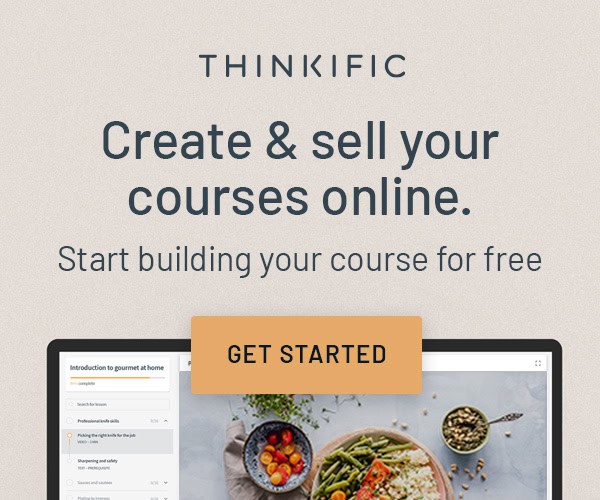
Understand the Different Ways to Make Money on YouTube
There are several ways to make money on YouTube, such as ads, affiliate marketing, sponsorships, and merchandise sales:
- YouTube Ads: YouTube allows you to monetize your channel by adding ads to your videos. When viewers watch an ad, YouTube will pay you 55% of the revenue, and they keep the remaining 45%.
- Affiliate Marketing: You can also make money from your channel by promoting products from affiliate programs. You will earn a commission if a viewer clicks on an affiliate link and purchases the product.
- Sponsorships: You can also make money by finding sponsors interested in collaborating with you on your channel. Merchandise Sales: Lastly, you can also make money by selling
- Selling your own products: Lastly, you can also make money by selling your own products on YouTube. It could be t-shirts, mugs, or any physical or digital product related to your channel's niche. Prominent YouTubers generate most of their income by selling courses and memberships using online course platforms. If you're advanced, you can also create SaaS software to charge a monthly fee for access to the tool.
My Recommendation
Start monetizing your channel with YouTube ads once you're eligible for monetization, and affiliate marketing too.
Brands will begin soliciting you for sponsorships as your subscriber base grows to the thousands. However, I suggest taking it one step further and selling products directly to your audience; this strategy has higher revenue potential than brand deals.
Meet the Requirements for Monetization
You need to meet the YouTube Partner Program Requirements to monetize your YouTube channel.
These include having at least 1,000 subscribers and 4,000 watch hours in the past 12 months. Instead of the watch hours, you can also be eligible with 10M of published Shorts views.
You can track the progress in your YouTube Studio dashboard under the “Earn” tab.
YouTube will notify you when you meet the eligibility requirements.
Apply for Monetization
Once you meet the requirements, you can apply to join the YouTube Partner Program by following the instructions you get by email and in the YouTube Studio dashboard.
They will ask you to fill out a form with your personal information and tax details, as YouTube will need to issue you a 1099 form for taxes.
YouTube also requires that you have a Google Ads account to receive payments, so make sure you've set it up before you apply.
Once your application is approved, YouTube will begin placing ads on your videos, and you will start to make money from your channel.
Now that you know how to create and monetize a YouTube channel, the next step is to start consistently creating content and growing your channel. Staying focused is crucial: with dedication and consistency, you can build a successful YouTube channel!
3 Tips and Tricks for Creating a Successful YouTube Channel

Here are three additional tips and tricks for starting a YouTube channel:
Be Consistent with Your Content
One of the critical factors in building a successful YouTube channel is consistency. Consistent content ensures that your viewers know when to expect new videos and helps to create a loyal following. Plan a regular schedule for your videos and stick to it.
Engage with Your Audience
Engaging with your audience is essential to building a successful YouTube channel. Respond to comments, ask for feedback, and create videos that address your viewers' questions and concerns. This will help to build a community around your channel and increase viewer loyalty.
Stay Up to Date on YouTube Trends
To succeed on YouTube, you must stay current on the latest trends and best practices.
Keep an eye on the YouTube Creator Blog and other industry resources to stay informed about changes to the platform, new features, and emerging trends in your niche. This will help you stay ahead of the curve and keep your channel relevant and engaging for your viewers.
FAQ

We'll now address some of the most frequently asked questions that come up when it comes to starting a successful YouTube channel.
How much does it cost to start a YouTube channel?
Starting a YouTube channel is free. All you need is a Google Account and some equipment, like a phone or computer with internet access.
How Often Should I Upload Videos to My YouTube Channel?
It's important to upload videos consistently to keep your audience engaged. The frequency of your uploads will depend on your niche and audience preferences. I recommend you upload once or twice a week and at least once a month. However, quality is better than quantity, so take the time to create quality content.
How Long Should My YouTube Videos Be?
The ideal length of a YouTube video depends on your niche. Generally speaking, most videos should be 5-10 minutes long. However, some niches may require longer videos, and that's perfectly fine.
What Equipment Do I Need to Start a YouTube Channel?
The equipment you need will depend on the type of videos you want to create. However, some basic equipment includes a camera, microphone, and lighting.
You do not know which equipment to choose?
- Read our guide to the best cheap cameras for YouTube to learn more.
- We also cover all the equipment you need in this guide: Best YouTube Equipment for Beginners.
What is a brand account on YouTube?
A brand account on YouTube is a “master” account that multiple people can use to access the same YouTube channel. This allows you to add multiple managers to your channel and give them specific roles and access rights. It's a great way to streamline collaboration on your YouTube channel.
You can grow your channel and make money on YouTube with dedication and consistency.
How Can I Get More Views and Subscribers on My Channel?
To get more views and subscribers, you must create quality, engaging content, optimize your videos for search, and promote your channel on social media.
Here are some tips for getting more followers:
- Make people want to watch your videos until the end by creating engaging educational, or entertaining content. Create content that resonates with your target audience. The first few seconds should have a hook to keep people engaged, as we have a short attention span nowadays. Tell your viewers at the beginning that you will reveal something unexpected later and provide helpful information.
- Create eye-catching thumbnails and video titles people can't resist clicking. Use either Canva or Adobe Photoshop for your thumbnails.
- Add a call to action in all videos. Invite people to watch your next videos.
- Optimize your YouTube channel for search by using SEO keywords in your videos' titles, descriptions, and tags.
- Partner with other YouTube creators in your niche and collaborate on content.
- Promote your channel on social media, engage with the audience, and promote your channel in relevant online communities.
- Consistently create content and try different strategies to determine what works for you.
Conclusion
By reading this guide, you have taken the first step towards starting your own successful YouTube channel. With your passion, creativity, and determination, you're well on your way to becoming a YouTube sensation!
Starting a YouTube channel can be a fun and rewarding experience. By following the steps outlined in this guide, you can create a channel that attracts viewers, generates income, and expresses your unique personality.
Remember to plan your video content, research your competition, develop a branding strategy, and promote your videos.
With hard work, consistency, and a bit of luck, you can build a loyal audience and achieve your goals.
So, take action today and start your YouTube journey!