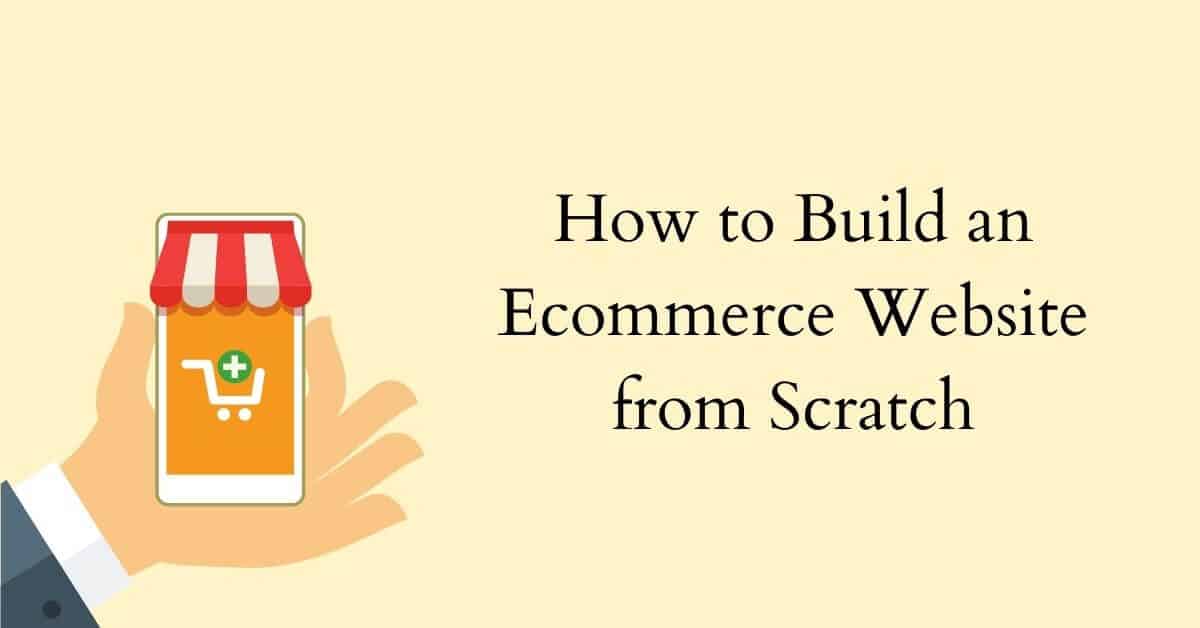
You have heard that some of your friends are earning money from the booming eCommerce industry, and you are wondering how to build an eCommerce website from scratch.
Several studies analyzing online shopping statistics indicate that any business intending to grow should use an eCommerce platform. Online shopping has exponentially risen during the Covid-19 pandemic, and this trend is gaining momentum even as the virus subsides in some parts of the world.
One study projected e-commerce sales to reach over 20.4% of the total retail sales globally. Though the evidence is clear from the available statistics, many businesses still operate brick-and-mortar stores solely because they don't know how to build an eCommerce website from scratch.

You may be operating a brick-and-mortar store and want to expand to an online store, or you want to build your first ever store and venture into the world of eCommerce; our guide will shed light on how to build an eCommerce website step by step.
This process has become even more accessible with eCommerce website builders such as Shopify and WooCommerce coupled with fast web hosts.
Operating an eCommerce website will improve your business image and enable you to showcase your brand globally.
How to Build an eCommerce Website from Scratch? Develop a Strategy
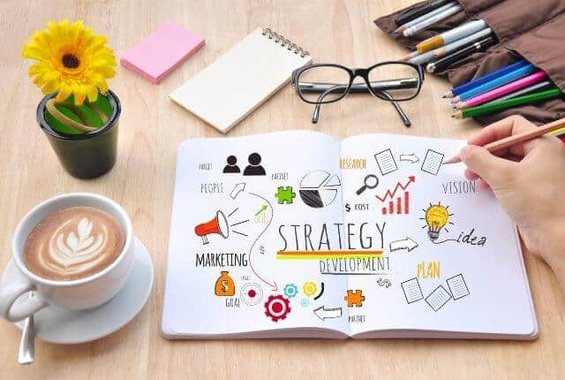
Building a successful eCommerce website requires a sound strategy, regardless of your chosen platform. The longevity of your business may well depend on the eCommerce site you build; therefore, plan on the details of the eCommerce platform that is right for your business.
You should have set goals you intend to achieve, such as attracting a given number of customers or making a certain amount of revenue at a specified period. It would be best if you also determined your target audience (buyer personas) to help propel your marketing strategy at this stage. This will help you evaluate performance.
Additionally, you could see how to arouse the interest of potential customers and build their trust in your product. Do not forget to anticipate potential needs and challenges your eCommerce business may face as it grows. You should also know what type of customer service support will be appropriate for your site.
Choose your Niche and the Best Products to Sell

If you have entertained the idea of establishing an online store, you probably have figured out the type of products you intend to sell. The product(s) could be handcrafted or outsourced from large partner stores or marketplaces and sold at a mark-up margin—research the product idea to determine its viability.
While researching the product, you will be interested in the shopping history of the item, existing competition, pricing, and the saturation of your niche market.
One popular way to know which product is profitable is by analyzing other eCommerce stores and what they are selling. You could browse the internet for trendy and best-selling items to help you determine what people are shopping for.
Some products could not be on the best-sellers list but could be a significant sales contributor on your site considering your target audience, and you should probably include them.
Some well-known eCommerce sites that could provide you with necessary data include Amazon's Best Sellers, eBay's Trending on eBay, Amazon's New & Interesting Finds, Shopify, and Alibaba's New Products.
You could also get ideas from popular online communities' sites that suggest trends, interests, and opinions. Moreover, trendy watch sites and Facebook pages are also good places for additional insight into selling online.
How to Build an eCommerce Website From Scratch: Choose Your Platform
The next step when asking “how to build an online store from scratch” is to find a perfect eCommerce platform that enables you to create an online store without coding knowledge or advanced tech skills.
The eCommerce website builder will enable you to build a website and brand that you can operate easily. With good eCommerce software, you can easily list your products and their prices, including a shopping cart on the site.
A website built with a quality eCommerce platform can help you improve customer experience, allowing you to channel your time and energy into marketing and sales.
Many eCommerce store builders are available in the market, varying in prices and reliability. We have done some work for you by listing the three most reliable online store builders in the market.
Shopify
Shopify is a popular online store builder suitable for all store sizes. It provides your business with an in-built inventory system, excellent sales features, and an array of paid plans that suit any budget.

The Shopify App Store allows you to improve your operations and add convenient services, thus adding value to the shop. With Shopify, you sell products on your website across several sales channels: social media pages and popular marketplaces.
You have access to the Shopify App Store with tons of apps you can use to skyrocket your sales and optimize your store to take it to a whole new level.
You also get a 24/7 customer support service, providing immediate assistance should you face a challenge with your website. In a nutshell, Shopify enables you to build your online store from scratch without needing any technical know-how.
Wix
Wix has a simple guide on building an online store from scratch, enabling you to create an online store easily. It is easy to set up your Wix store with excellent sales tools and beautiful designs among over 500 stylish themes.
Wix web builder offers you various exciting features, such as selling on Instagram, integrating with ShipStation (SaaS software for eCommerce fulfillment), printable shipping labels, and email recovery for abandoned carts.
You can easily customize Wix to suit your changing needs as your online store grows. Wix also has the Wix editor that lets you know how each change you make affects the design of your storefront. Additionally, you can create multiple websites for different countries, allowing you to grow the business' international presence.
The drag-and-drop editor provides an easy-to-use interface with mobile responsive templates for beginners.
BigCommerce
BigCommerce is considered one of the most scalable and robust online store builders with in-built features that do not use third-party apps to improve your business.
It has an advanced SEO capability and a remarkable mix of features for a successful store setup. It boasts 12 free templates to choose from, allowing you to sell an unlimited number of digital and physical goods in any category you choose.
Like Shopify or Wix, BigCommerce also has a drag-and-drop editor for easy website creation with limited knowledge. Additionally, it provides you with product reviews and blogging functionalities to market your product.
Choose a Domain Name, Business Name, and Brand

You will need to bring your creative and innovative skills to play and set the stage for your brand by using an appealing business name. To create a catchy business name and brand, imagine what your customers will tell their family and friends about the product they bought from your site.
Do thorough research on a business name, so you don't use one copyrighted by other businesses.
Ensure that the domain name you intend to use is available and any other social media handles you plan to use. Buy the domain name as soon as possible to prevent someone else from taking it.
How to Build an eCommerce Website from Scratch – Setup Your Store
As an entrepreneur, you should consider your website's framework. Establish the pages you need to create and write a copy that can draw potential buyers into happy customers. For example, you will need to make the legal pages (Terms & Conditions, Privacy Policy, Refund Policy, Shipping Policy), About Us page, FAQ, Contact Us page, and of course, your home page and product pages.
In the write-up, come up with high-quality product photos, item descriptions, and appropriate keywords to guide users in finding what they want to buy. Most eCommerce builder themes have these features, making the process easy and quick.
Your store should include a Home page featuring weekly deals, an About Us page describing what you do, and a Customer Service or Contact page providing a platform for customers to reach you easily.
It would be best if you also considered adding a blog to post updates and valuable information and share industry news.
You could also think about various themes for your site, plugin options, apps, and Google Analytics for tracking your success. Several tools, such as Oberlo, a product reviews app, SEO site audit, and free shipping bar, can help you build a successful eCommerce website that represents your brand.
Setup Payment Method

Every seller needs to receive payments, and your site should provide a way of collecting money from customers. Fortunately, eCommerce platforms provide this in-built feature functionality, making it easy to set up. You can use a merchant account to accept credit card payments from customers.
Research to determine which payment method fits you and the business. Most eCommerce sites use Stripe, PayPal, or Shopify Payments, but you have tens of other payment gateways available, such as Chase, Pay simple, Bluepay, or Square.
Use SSL to Secure Your Website and Use Backup Services

Regularly back up your site so that if there are issues with the service provider or the website, you can recover your hard work.
You have limited backup possibilities with SaaS platforms such as Shopify, but you can export your customer data and save your texts and images manually or via an application. Self-hosted websites like WooCommerce don't have this issue; you can create automatic backups easily.
It is mandatory to install an SSL certificate to help lock customer information and keep them private, giving them peace of mind as they know their details are on a reputable shopping site.
The SSL certificate helps encrypt any sensitive information shared on the site as customers purchase goods. With this certificate, credit card information will be safe from hackers who could take advantage of you and your customers.
If you don't install an SSL certificate, you won't have access to the payment gateways, preventing you from selling your products.
Preview, Test, and Publish Your Ecommerce Website

You could contract a freelancer or agency specializing in e-commerce to conduct web testing. This will enable you to know the user-friendliness of the site and various areas you could improve your website for enhanced customer experience.
The testing may focus on the homepage, product details, search results, cart and checkout page, order confirmation, and your login form page. As you do website testing, take the buyer's seat, focus on their entire journey, and gauge your experience from the customer's perspective.
You will test the effectiveness of the shopping cart and its ability to remember items accessed from other devices, added or removed. Examine the proper functionality of the coupons when applied to the cart.
Another test would be checking the efficiency of the filters, sorting, search icon, and pagination to allow customers to search for items from the homepage.
Before publishing the website, you should determine whether you intend visitors to create an account and log in or check out as guests without needing an account. If the users can create a user account, they should be allowed to log in at any stage on their purchasing journey.
During testing, you could determine if these variations are accounted for an improving buyer experience.
Test your Payment Gateway
You should also examine the payment methods as they allow users to make payments to the business. A faulty payment system can cost the business lots of money or frustrate customers who may not want to return to your site. Ensure you set up convenient payment methods and secure customers' credit card details.
Your testing could end with establishing a post-purchase workflow, where the buyer is allowed to carry out several actions related to their purchase. The buyer should be entitled to cancel an order or alter the quantity they had purchased if your policy allows it.
The site should also allow the customer to review their recent order and items purchased in the past and change account details, such as shipping and billing address, profile information, and passwords.
Other Testing
E-commerce website testing can take a considerable amount of time and require some set skills, but it is worth it because your online store may not be profitable if it is not done correctly.
Other functionalities worth testing include:
- Recommended products and carousels
- Product database and how it changes once you make a purchase (stock update)
- Confirming customer emails, contacts, returns, and complaints
- Display the correct product information on the detail page
Start Advertising Your eCommerce Site

After your website goes live, you should start implementing a marketing strategy to create awareness among potential customers. You can use several marketing strategies, such as social media, content marketing, and paid promotions, to drive traffic to the store and make online sales.
Regardless of your website-building stage, always keep in mind the ultimate goal: increasing revenue!
Email marketing is another strategy you can implement to advertise your online store. Collect email addresses for potential customers and interested people, then send them an email informing them to visit your eCommerce site.
Ensure you have engaging videos and vibrant images that can excite people on social media and move them to your site. Additionally, you could create excellent SEO-optimized content for better ranking on various search engines. You could also partner with related brands and participate in online discussions to improve your digital presence.
Conclusion – How to Build an eCommerce Website From Scratch
The business world is shifting to the digital world at an unprecedented rate, and eCommerce seems to be the modern-day Silicon Valley.
This guide has highlighted how to build an eCommerce website from scratch. I shared with you some key elements to consider in this booming industry. These critical aspects include:
- Developing a strategy
- Choosing the best product(s) to sell
- Using the right eCommerce website builder
- Choosing a domain name, business name, and brand
- Build your website
- Set payment methods
- Use SSL to Secure Your Website and Use Backup Services
- Preview, Test, and Publish Your Ecommerce Website
- Start Advertising Your E-commerce Site

